I have a 1 page site with full screen scrolling sections.
Each section displays correctly on desktop, but on mobile the ‘team’ section has a white block top and bottom.
I have made another section for teams (‘team2test’) for use only on mobile – with HTML to try to make the section full height but the background image is not full screen
Please assist in either why the ‘team’ section has a gap top and bottom – or why my background image is not full screen in ‘team2test’
Code for ‘team2Test’:
body,
html {
height: 100%;
margin: 0;
}
.team-images-mobile {
display: block;
margin-left: auto;
margin-right: auto;
padding: 10px;
width: 200px;
height: 200px;
}
.team-section {
background-image: url(https://neuefund.com/wp-content/uploads/2022/01/team_7693a7d4f435b52cec2b4ce8cbbf00a4.png);
background-position: center;
background-size: cover;
background-repeat: no-repeat;
height: 100vh;
width: 100%;
top: 0;
left: 0;
right: 0;
bottom: 0;
position: relative;
}<script src="https://cdnjs.cloudflare.com/ajax/libs/jquery/3.3.1/jquery.min.js"></script>
<div class="team-section">
<div class="team-images-mobile">
<img src="https://neuefund.com/wp-content/uploads/2022/01/MAX-300x300.png" alt="" >
<img src="https://neuefund.com/wp-content/uploads/2022/01/KRISH-300x300.png" alt="">
<img src="https://neuefund.com/wp-content/uploads/2022/01/COFIELD-300x300.png" alt="">
</div>
</div>
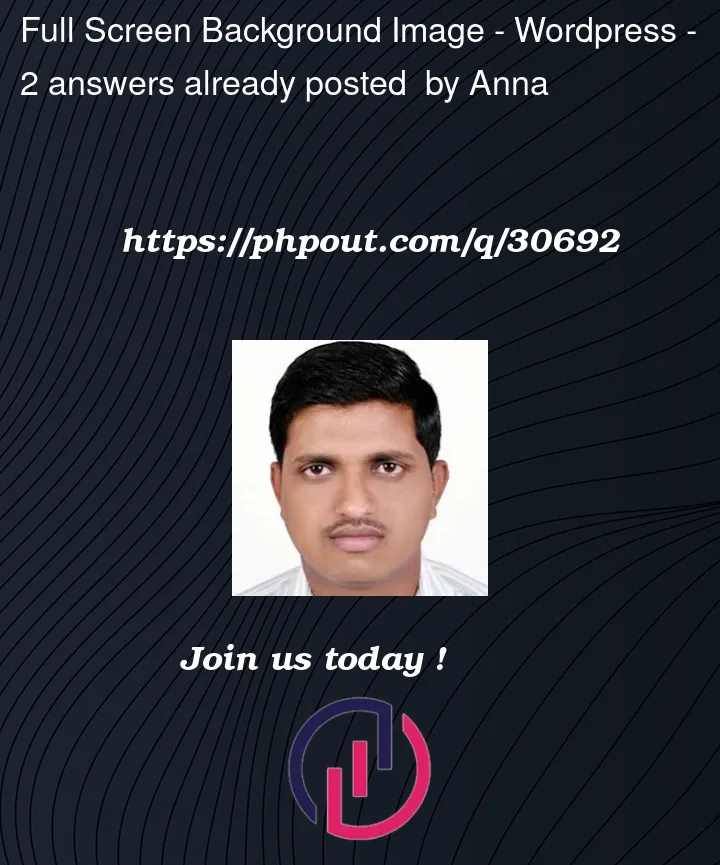



2
Answers
Your problem comes from:
That comes from your padding in
This come from the
height: 100vhyou set in.team-sectionThe HTML of your "Team section" looks like this now:
If you check in your browser inspector, you’d find that the
.grve-element(the heading text "Team") is taking up space before the actual.team-sectionin your code. And that element has a white background.So it doesn’t really matter with your
.team-sectionstyle. It’s more of an HTML structure issue.There are 2 direction to solve this:
.grve-columnlevel; or.grve-elementheight 0 by setting it as "position: absolute; width: 100%;". You’d need to give.team-images-mobilesome padding so they won’t overlap with "Team".