I’m currently learning basic php and jQuery.
I’ve created script which is getting url on mouse hover, and sends it to php.
The problem is, if I want to pass this data to php variable, it seems like it doesn’t work because it echos only "’This is our JS Variable :’"
Script:
<script type="text/javascript">
var hrefValue;
jQuery(document).ready(function($) {
$('#bio-box').find('a').mouseover(function() {
hrefValue = ($(this).attr('href'))
console.log(hrefValue)
});
$.ajax({
url: 'jakubtrz-portfolio/wp-admin/admin-ajax.php',
data: {
'action': 'php_tutorial',
'php_test': hrefValue
},
success: function(data){
console.log("happy")
}
});
});
</script>
functions.php:
function our_tutorial(){
if(isset($_REQUEST)){
$testing = $_REQUEST['php_test'];
echo 'This is our JS Variable :'.$testing;
global $wpdb;
$wpdb->insert(
$wpdb->prefix.'lms_enroll',
[
'ID' => $testing
]
);
}
die();
}
add_action('wp_ajax_php_tutorial', 'our_tutorial');

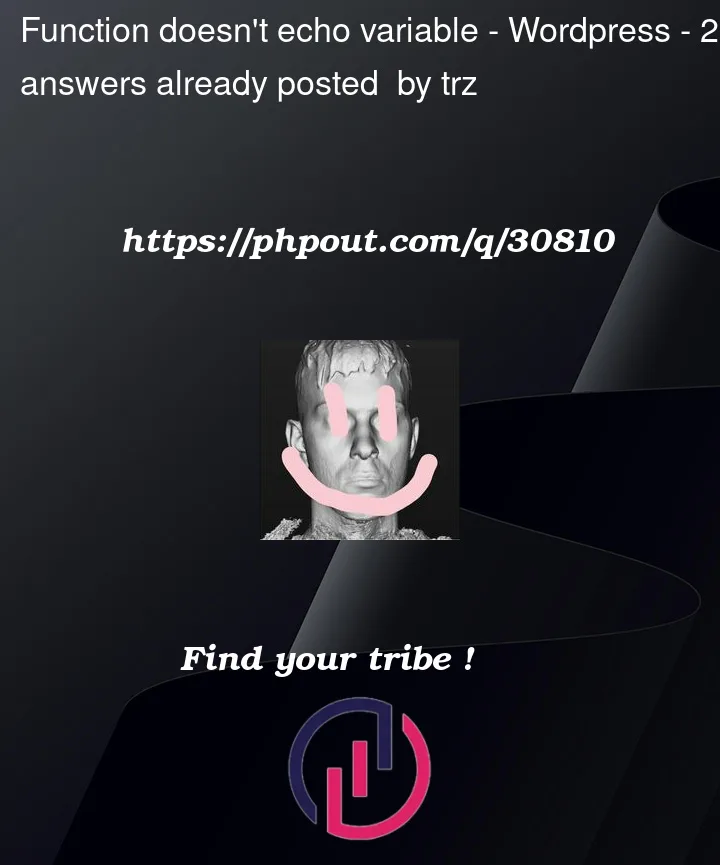


2
Answers
The problem was - when page loaded, value of a variable was empty. So solution is to call ajax in the moment of mouseover.
Solution: