I have kept my site untouched untill this error Error establishing database connection woke me from my sleep.
I see its been asked before but I have been unable to find a set of steps to solve it.
Notsure how effective I will be reviewing and actioning anything I might find in the logs without some fairly directed guidace. (wondering if my config file was somehow corrupted, then where on earth will I dig up the one with the right values)
Does anyone know the answer directly or could anybody point to a set of instructions
(i tried turning it on and off :-)) (It being the apache server)
(This looks very promising: WordPress Error establishing a database connection but a bit too challenging)
and all I wanted to do was to restart the site succesfully

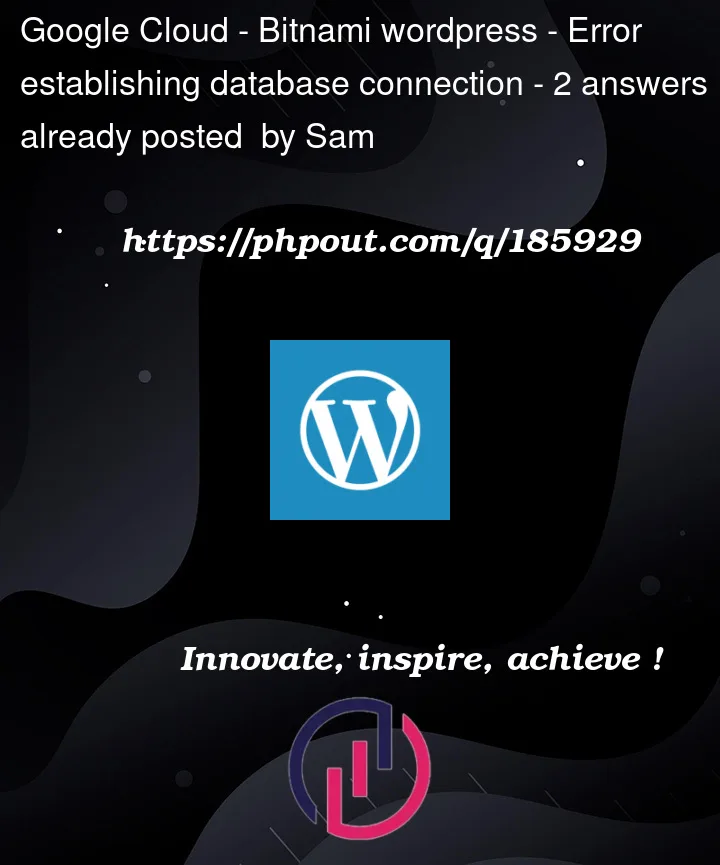


2
Answers
Thanks for the answers. The fix was to upgrade the machine and it started working directly.
However now I have encountered something strange. The site was up for a day and now its down again, the "CPU utilisation report" shows that the utilisation went up to 100% immediately upon managing it and turning it on, and then the site has appare tly crashed again the next day.
There is no way there has been any traffic spikes that could have been responsible, Analytics shows just a couple visits. How to identify what kind of thingis causing this kind of resouce utilisation. I only upgraded my machine from micro to small but have a few other stes running on micro no problem, small should have been enough based on past experience.
I suggest before changing any configurations to your instance, make sure that the IP address is set static to avoid changes in your IP address.
Next is creating a backup copy or snapshot of your instance as precautionary measure.
One reason I’m seeing as a reason why you were encountering the error is might be the resources were maximized like the storage.
You can change your machine type to increase the storage of the instance and try again to access your website.
If it didn’t resolve the issue, you can check this documentation as reference on fixing the error on establishing connection to your database.