I’m trying to add support for template parts to my WordPress theme.
I have a block with a stylesheet and a script and everything works fine. However, in the template part editor (Design -> Template parts), my styles are loaded but they don’t apply to my block.
I’ve added the following CSS to my block’s stylesheet just for testing:
* {
outline: 1px solid red !important;
}
When editing the page (Pages -> (some page) -> edit), it works an every element gets a red border.
However, in the template part editor, it looks like this:
Here, the red border applies to all elements except the elements in the preview area – which means that my preview is not styled at all.
But this only affects the preview, on the normal website everything is styled properly.
I’m also adding a custom style tag using the enqueue_block_assets hook and this styling doesn’t apply to the template part preview box either (but it does everywhere else).
What am I doing wrong?
Update
I created a plugin which does the exact same thing – and it works. Some more testing, and it looks like it doesn’t work when the block is inside a theme.
// It works when I do this
register_block_type(ABSPATH . "/wp-content/plugins/<plugin_name>/header");
// But not when I do this
register_block_type(ABSPATH . "/wp-content/themes/<theme_name>/blocks/header");
// (both header folders are the exact same (plugin & theme))
But I need to have the block inside the theme, not the plugin. How can I achieve this?

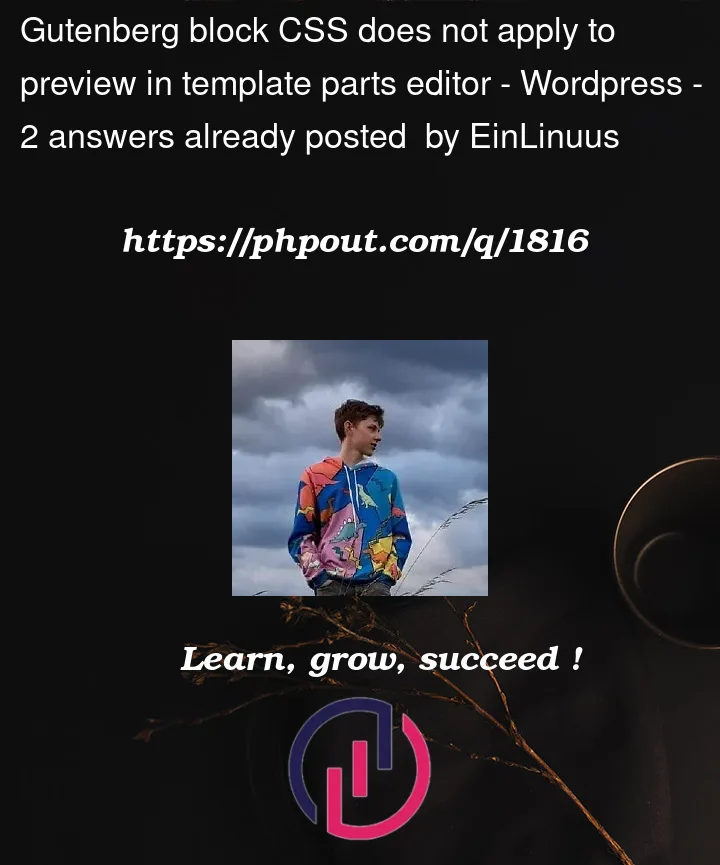



2
Answers
Fixed, the following line was missing:
The preview area is actually within an
<iframe>that has inline styles and the theme & block styles loaded, which takes precedence over the* {...}style you’ve added, eg:Editor Canvas
The hook you are looking for is enqueue_block_editor_assets if you just want to add Editor specific styles that don’t affect the frontend.