please can anyone help with a solution? am getting an error message that says permission denied anytime I try to upload files to my (LEMP) server using File Zila. I have tried changing the file permission in File Zilla to 777 but still does not work.
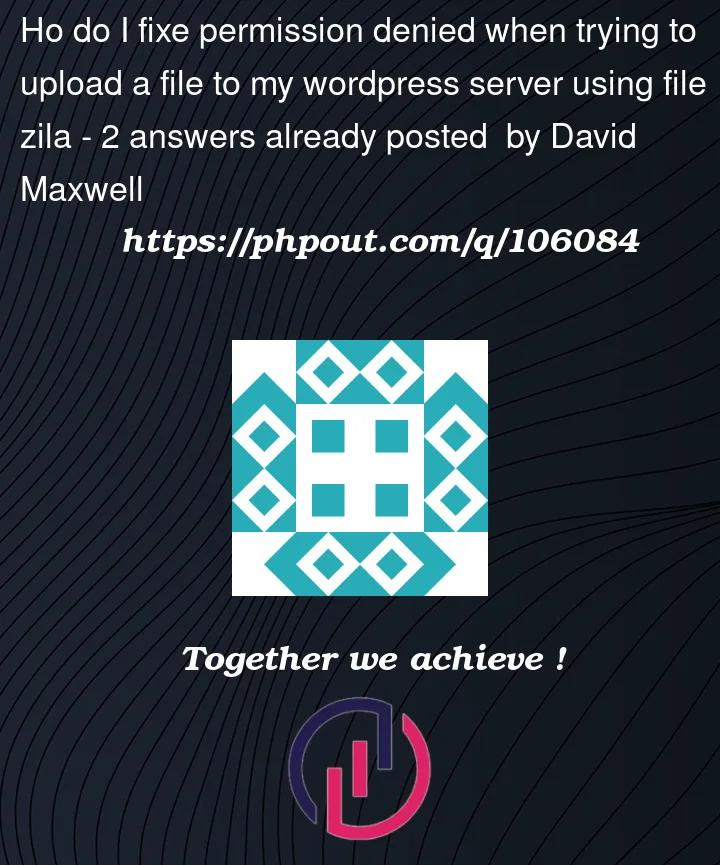



2
Answers
if you have SFTP then follow below steps:
If you are trying to give the {user} as well as the www-data both access to the website directory try this
//without {}
#This adds user to www-data group
//set permissions for user group www-data
//followed by
this will enable {user} to use SFTP with the FileZilla or other programs to read and write files in the directory without sudo