i just did a backup, and when i tried to log in the website (/wp-admin) this error appears:
Warning: require(/htdocs/wp-includes/version.php): Failed to open stream: No such file or directory in /htdocs/wp-settings.php on line 33
Fatal error: Uncaught Error: Failed opening required ‘/htdocs/wp-includes/version.php’ (include_path=’.:/usr/share/php’) in /htdocs/wp-settings.php:33 Stack trace: #0 /htdocs/wp-config.php(86): require_once() #1 /htdocs/wp-load.php(50): require_once(‘/htdocs/wp-conf…’) #2 /htdocs/wp-admin/admin.php(34): require_once(‘/htdocs/wp-load…’) #3 /htdocs/wp-admin/index.php(10): require_once(‘/htdocs/wp-admi…’) #4 {main} thrown in /htdocs/wp-settings.php on line 33
for more info this is my website: https://sg-plombier.be/
i don’t know what to do now.

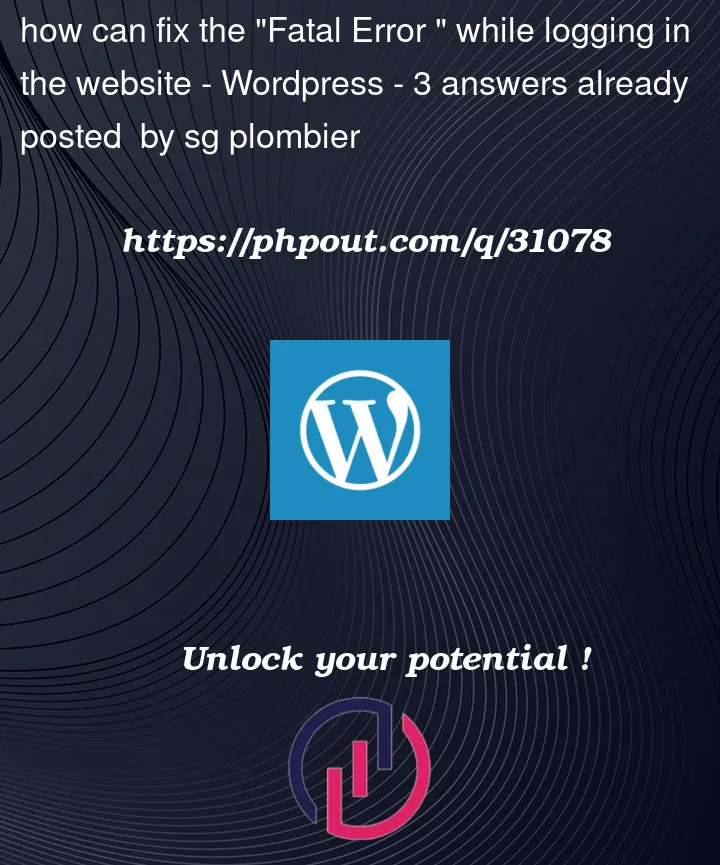


3
Answers
The file exist o the location, and for the update, I just upload the file (version.php) to the latest version of WordPress. And then these errors appears now:
Fatal error: Uncaught Error: Call to undefined function wp_cache_get() in /htdocs/wp-includes/option.php:165 Stack trace: #0 /htdocs/wp-includes/l10n.php(63): get_option('WPLANG') #1 /htdocs/wp-includes/l10n.php(139): get_locale() #2 /htdocs/wp-includes/l10n.php(766): determine_locale() #3 /htdocs/wp-includes/load.php(1395): load_textdomain('default', '/htdocs/wp-cont...') #4 /htdocs/wp-includes/class-wpdb.php(1815): wp_load_translations_early() #5 /htdocs/wp-includes/class-wpdb.php(734): wpdb->db_connect() #6 /htdocs/wp-includes/load.php(562): wpdb->__construct('sgplo1953451', 'hmeqvf7gos', 'sgplo1953451', '91.216.107.183') #7 /htdocs/wp-settings.php(124): require_wp_db() #8 /htdocs/wp-config.php(86): require_once('/htdocs/wp-sett...') #9 /htdocs/wp-load.php(50): require_once('/htdocs/wp-conf...') #10 /htdocs/wp-admin/admin.php(34): require_once('/htdocs/wp-load...') #11 /htdocs/wp-admin/index.php(10): require_once('/htdocs/wp-admi...') #12 {main} thrown in /htdocs/wp-includes/option.php on line 165
Fatal error: Uncaught Error: Call to a member function set() on null in /htdocs/wp-includes/l10n.php:784 Stack trace: #0 /htdocs/wp-includes/l10n.php(872): load_textdomain('default', '/htdocs/wp-cont...', 'fr_FR') #1 /htdocs/wp-includes/class-wp-fatal-error-handler.php(47): load_default_textdomain() #2 [internal function]: WP_Fatal_Error_Handler->handle() #3 {main} thrown in /htdocs/wp-includes/l10n.php on line 784
Please check if the file exists on the location, if exists then check the file and folder permission.
I ran into same error, after I disabled and uninstall w3 Total Cache Plugin, I dont know how somehow this plugin interact with the DB upon installation, I solved this by installing the plugin manually to my cpanel or you can use an ftp to your plugin directory…then booom! the admin loads fine.