My Problem
I’m trying to set two background images to my wordpress page I create with Elementor. I can do that easily if I set two background images to the body. But my client wants to edit one of these background images themselves in Elementor. The problem is that Elementor only lets me add one background image (Elementor adds it to the body).
How can I set one background image via Elementor and one via css for the whole page?
I was thinking that I need another div just inside the start and the end of the body tag. But how can I add that in elementor?
This is how I do it right now with custom css. It works, but then the background image is not changeable with Elementor.
body {
background-image: url(image2.svg),
url(image1.jpg);
}

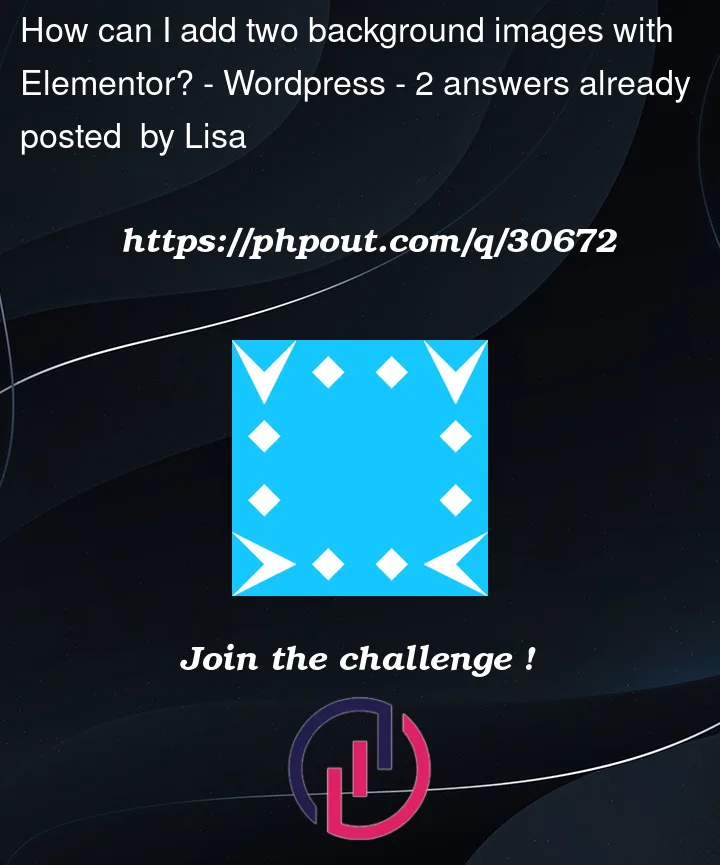


2
Answers
Why are you even using Elementor? I’m sure you can’t do it with it. Just tell your client that they can’t change it in Elementor.
Otherwise you need to add a custom div-Element after your body and right at the end of it. But if you use elementor you can’t do any of that.
One way to do it would be to set the the image on the html tag via css then use Elementor to set the other since it will allow you to do placement etc.