I am new to WordPress. I have Woocommerce website. The product page is a Kaffa child theme. It has an image and under the image it has form of buttons and inputs.
I want to change layout of this page to be image on right and on the left will be the form.
How code is now:
<div class="row centeres">
<div class="col-xl-9 col-lg-12 col-xs-12">
image & form
</div>
</div>
Desired result:
<div class="row">
<div class="col-md-6"> image</div>
<div class="col-md-6">form</div>
</div>
How I can do that

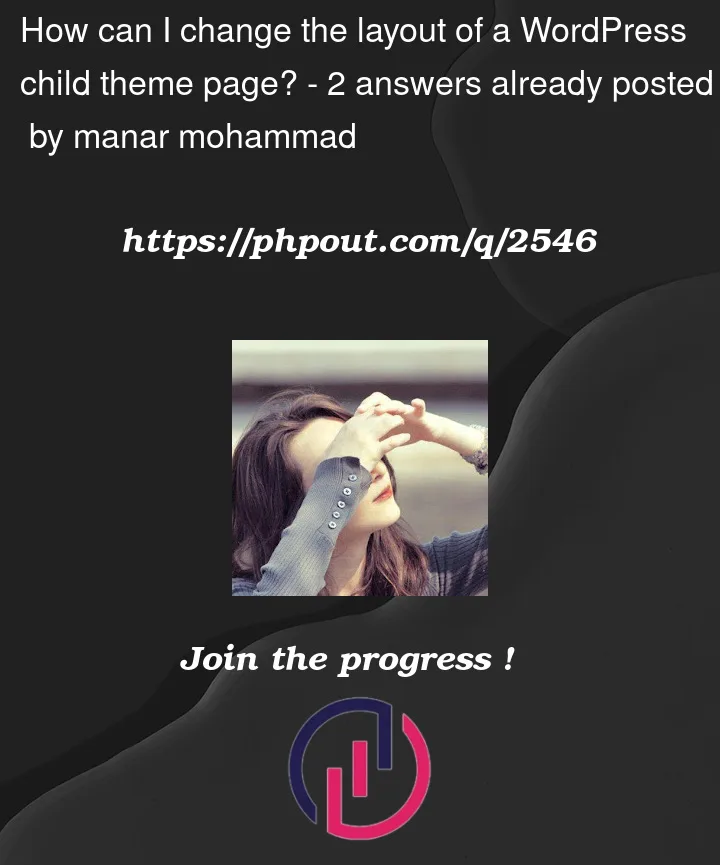


2
Answers
I solved it using flexbox:
You can try adding a float: right; to your image container. This will ultimately depend on how your theme is set up:
On the Kaffa demo site this is the result (assuming again that this is the same theme you mention):
https://snipboard.io/TNSmVv.jpg