My wordpress site indicates an undefined array on line 1001 & 1004 of plugin.php:
**1001** if ( is_object( $callback[0] ) ) {
// Object class calling.
return spl_object_hash( $callback[0] ) . $callback[1];
**1004** } elseif ( is_string( $callback[0] ) ) {
// Static calling.
return $callback[0] . '::' . $callback[1];
}
My wordpress child theme’s functions.php code is this:
<?php
add_action( `wp_enqueue_scripts`, `theme_enqueue_styles`);
function theme_enqueue_styles() {
wp_enqueue_style( `parent-style`, get_template_directory_uri() . `/style.css`);
}
How can i modify it? The errors only appeared when I activated my child theme, so I figured that’s where the problem is. My child theme only has a css file and the functions.php…
I tried to deactivate all plugins since the error said it came from plugin.php at first, it didn’t work
I tried modifying the code of plugin.php to this
if (is_string($callback[0]) || is_object($callback[0])) {
// Static or object calling.
return $callback[0] . '::' . $callback[1];
} else {
// Object class calling.
return spl_object_hash($callback[0]) . $callback[1];
}
made everything worse
I don’t know much php so I would rather ask. Thank you for your help

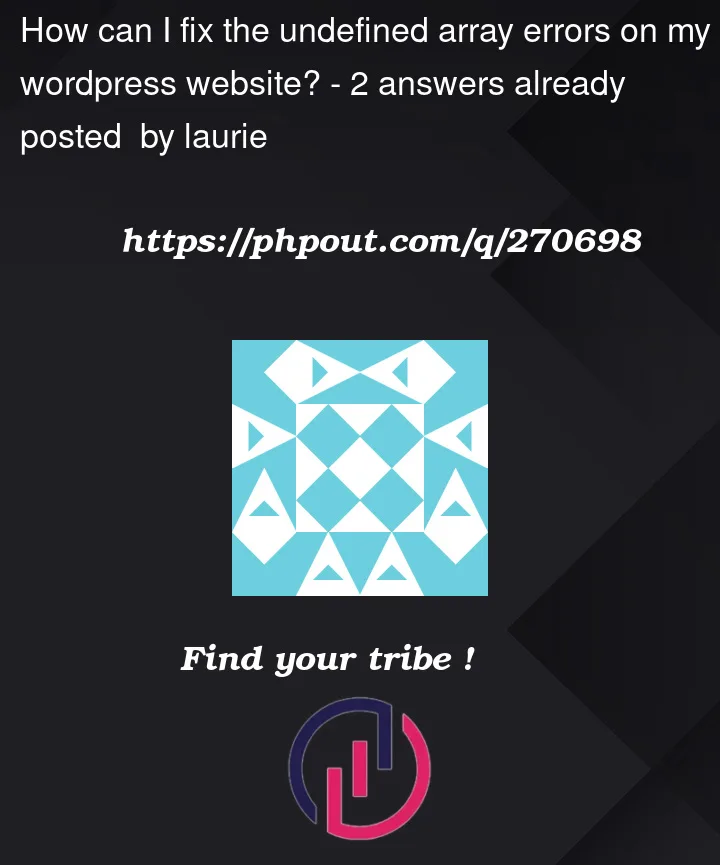


2
Answers
Cbroe was right, I simply needed to change the quotes! the answer was ' instead of ` thank you
Fixing undefined array errors in a WordPress website typically involves debugging your code. Here are some steps to help you address these errors:
Identify the Error: Find out where the undefined array error is occurring. Look for error messages or use debugging tools like WP_Debug to help you pinpoint the source.
Check Variable Initialization: Ensure that any arrays you’re using are properly initialized before you attempt to access them. Use functions like isset() or empty() to confirm that an array is set before working with it.
Review Theme and Plugin Code: Examine your theme and plugin files, especially those that might be related to the error. Look for instances where arrays are used without proper initialization or checks.
Check for Typos: Make sure there are no typos or syntax errors in your code. A simple typo can lead to undefined array errors.
Use Debugging Tools: WordPress provides debugging tools like WP_Debug and error_log. Enable debugging in your wp-config.php file to get more information about the error.
Use Conditional Statements: Before using an array, check if it exists using an if statement
Update WordPress and Plugins: Outdated software can sometimes cause errors. Ensure that WordPress and all your plugins are up to date.
Deactivate Plugins: Temporarily deactivate your plugins one by one and check if the error persists. This can help identify if a specific plugin is causing the issue.
Theme Conflicts: Switch to a default WordPress theme (e.g., Twenty Twenty) to see if the error is related to your theme.
Server Error Logs: Check your server’s error logs for additional information on the issue.
WordPress Community: Seek help from the WordPress community through forums, such as the WordPress Support forum or relevant Facebook groups. Describe your issue in detail for assistance.
Consider Professional Help: If you can’t resolve the issue, you may want to consider hiring a developer who specializes in WordPress to help you debug and fix the problem.