I’m using WordPress WooCommerce date picker fields in the Checkout Field Editor plugin for our events business.
I have 2 date picker fields set.
date_1 is chosen by the user and date_2 is dynamically changed to 3 days after the value set for date_1.
The problem is I want to be able to identify if date_2 is set to a weekend (i.e. the user sets the day to 3 days before a weekend day) and be able to default this to a Monday as we do not offer a service at the weekend.
Below is the code I am currently using in the functions.php file of my site, what would I need to change to be able to achieve what I need?
<script type="text/javascript">
(function($){
$('#date_1').on('change', function(){
var date = $(this).datepicker('getDate');
date.setDate(date.getDate()+3);
var dd = date.getDate(),
mm = date.getMonth()+1,
yy = date.getFullYear(),
dd = parseInt(dd)<10 ? '0'+dd : dd,
mm = parseInt(mm)<10 ? '0'+mm : mm,
selected_date = dd+'/'+mm+'/'+yy;
$('#date_2').datepicker("option", "minDate", selected_date);
$('#date_2').datepicker('setDate', selected_date);
$('#date_2').datepicker("option", "maxDate", selected_date);
});
})(jQuery, window, document)
</script>

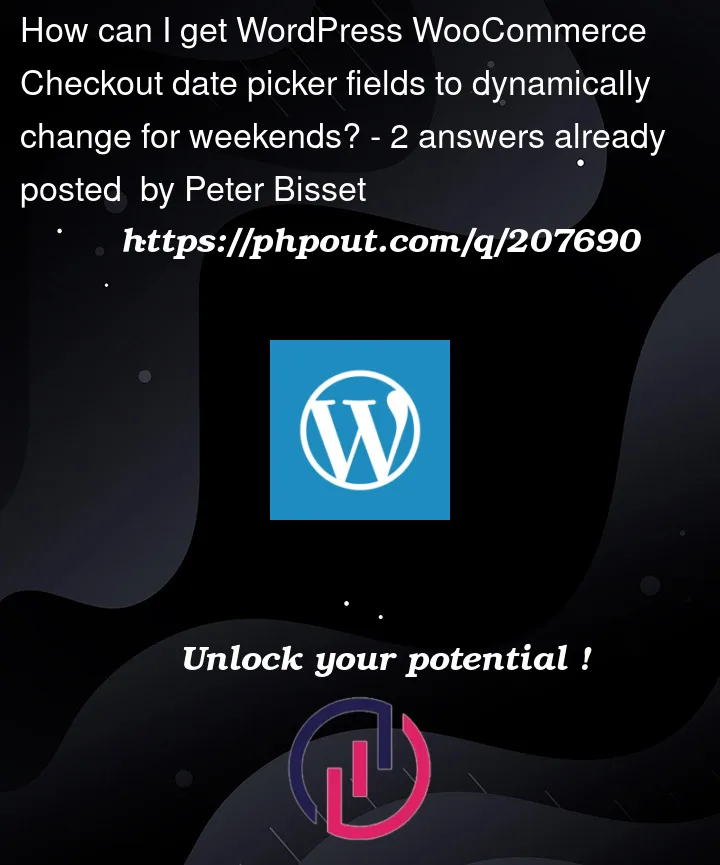


2
Answers
You can use
getDaymethod of date object to check weather it’s weekend or not. then you can usesetDatemethod againto default this to a Monday as we do not offer a service at the weekend.Reference
Date.prototype.getDay()