I have recorded a script through blazemeter. The script is not able to capture the cookies being passed in the request header of my admin login page. How do I capture the same/handle it – if I don’t get the cookies in the response?
cookie – _ga=GA1.3.446677307.1649256387; __stripe_mid=f9978437-7dca-4955-ae17-222cc2117a67b70de2; _fbp=fb.2.1649256491328.2062923856; wp-settings-8=libraryContent=browse&editor=tinymce; wp-settings-time-8=1649413701; PHPSESSID=7ofrae0qeoqv347olpdn6rqqpl; wordpress_test_cookie=WP+Cookie+check; tk_ai=woo:halNW3T7X/6Ia5YoObVl4yEC; _gid=GA1.3.1612413055.1651476472; wordpress_sec_7167849bb4504fbe38860cc54341b5e7=kong-central|1651654276|OsXQ2WhnyoWLpjvghw48naC2fpDxT9cLLVVNO0lfgsx|c9058cac622de729cf0feb5a1f08894a096978637cf8d8e1fdb6e94160ba7cac; wordpress_logged_in_7167849bb4504fbe38860cc54341b5e7=kong-central|1651654276|OsXQ2WhnyoWLpjvghw48naC2fpDxT9cLLVVNO0lfgsx|2becdbe8d3b53ed397d000a2fff652fd30109420ce0476c1784dcde043e94444; __stripe_sid=7874b226-9324-4055-9f7c-6c42d6aa7f3599ff82; wp_woocommerce_session_7167849bb4504fbe38860cc54341b5e7=9fda078a293d1a2c0ba86f5655d3cf78||1651654373||1651650773||9adaf51156413fd8ff50f4b6d99364f7

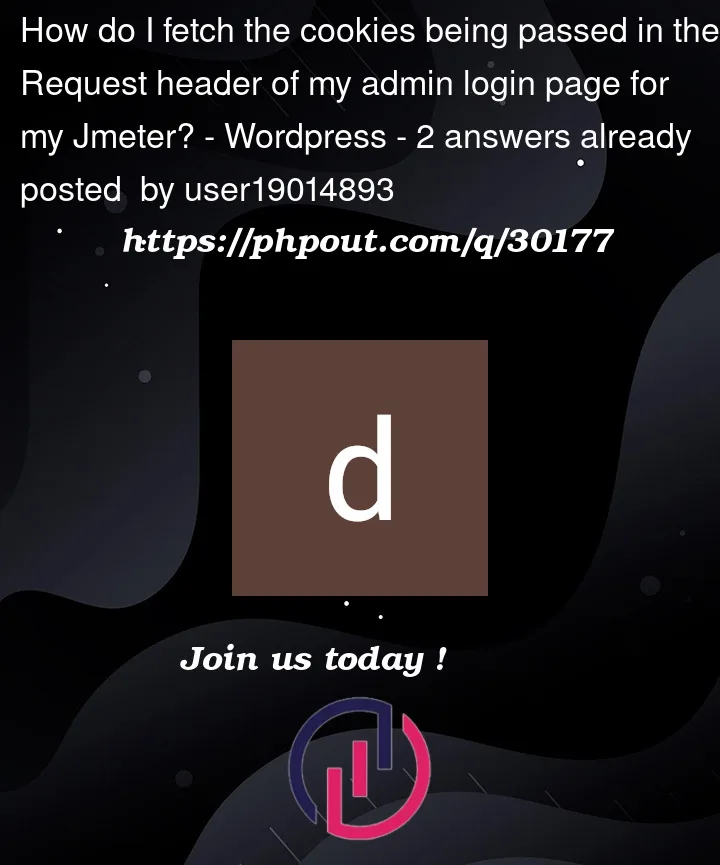


2
Answers
You don’t need to record cookies because they change each time you open the page with a new user.
It’s sufficient to add a HTTP Cookie Manager to your test plan and it will automatically extract incoming cookies from Set-Cookie response header and add them to the Cookie header of the next request if the cookie is OK (it’s not expired, domain and path match the ones in the cookie, etc.)
Also be informed that in JMeter’s View Results Tree listener outgoing cookies are listed under Request -> Request Data tabs:
More information: HTTP Cookie Manager Advanced Usage – A Guide
Add HTTP Cookie manager, it would do your work
if you want to change the value for every iteration then select the check box stating clear cookies for every iteration