I have content/posts that are shown in a grid on one webpage from which a user can choose and subsequently be taken to that specific content on another page. I have the same grid of content/posts on six different pages. On each page I want to filter out content based on a specific class.
Each item in the grid is already styled "visible" I suspect by the plugin I’m using.
In the example below, the class I want to use to filter the content is "ld_topic_category-video-interaction-a1". The element I want to hide is the specific "item grid-1" which is connected to "ld_topic_category-video-interaction-a1".
<div class="item grid-1" style="visibility: visible;">
<article id="post-2637" class="post post-2637 sfwd-topic type-sfwd-topic status-publish hentry ld_topic_category-video-interaction-a1 user-has-not-earned"...</article>
</div>
I’ve tried the following code:
jQuery(document).ready(function($) {
$('ld_topic_category-video-interaction-a1').each(function(){
if($(this).hasClass("ld_topic_category-video-interaction-a1")){
$(this).parent().css("display", "none");
}
});
});
As well as:
jQuery(document).ready(function($) {
$('ld_topic_category-video-interaction-a1').each(function(){
if($(this).hasClass("ld_topic_category-video-interaction-a1")){
$(this).parent().hide();
}
});
});
And this:
var elements = document.getElementsByClassName('ld_topic_category-video-interaction-a1');
for(let i=0; i< elements.length; i++){
elements[i].style.display = "none";
}
Also this:
jQuery(document).ready(function($) {
$('.item.grid-1').each(function(){
if($(this).hasClass("ld_topic_category-video-interaction-a1")){
$(this).parent().css("display", "none");
}
});
});
Any suggestions would be greatly appreciated. Please let me know if there is any other info I need to provide.
Thanks

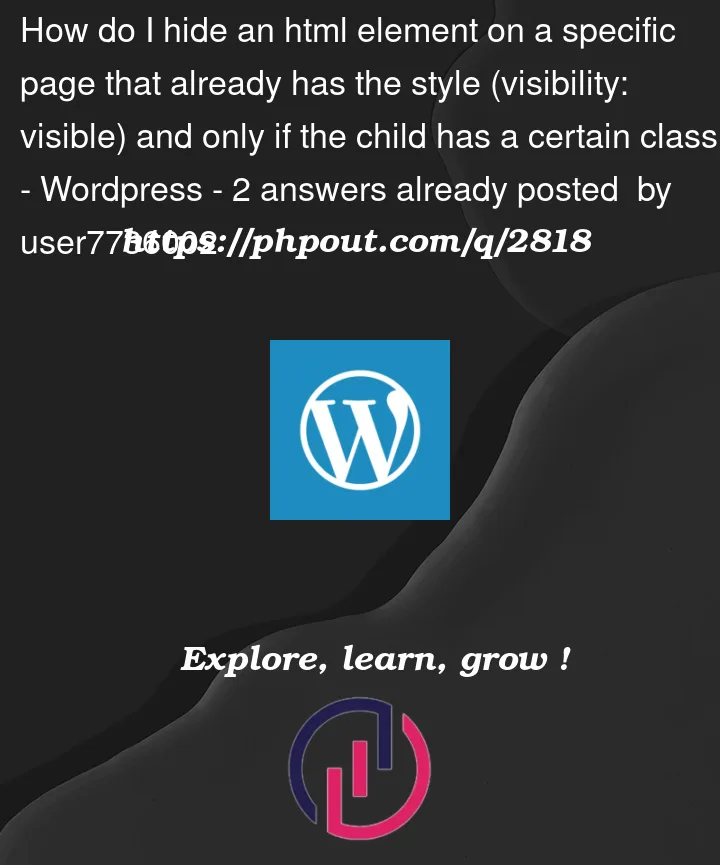


2
Answers
CSS Visibility and Display properties are not the same. Please refer to the link below:
https://www.tutorialrepublic.com/css-tutorial/css-visibility.php#:~:text=CSS%20Visibility%20vs,affect%20the%20layouts.
If you want to stick with visibility style you can do this instead to hide the element:
Refer to this answer for more info on CSS Visibility:
Equivalent of jQuery .hide() to set visibility: hidden
If you wanna stick with your jquery code however, you can instead make do with Display property:
I hope this helps.
could you use display: none to hide the items of the grid you don’t want?