i am importing csv to import products using wp all import plugin. Sometimes import failed and all of the images of the products imported because products are not impotred properly and images remains in media i want to remove unattatched or unused images from media of wordpress library.How can i do that?
I WANT TO DELETE ALL UNATTATCHED IMAGES AT ONCE I tried using media unattatced files but images are more than 50 thousand i want to remove them all at one click

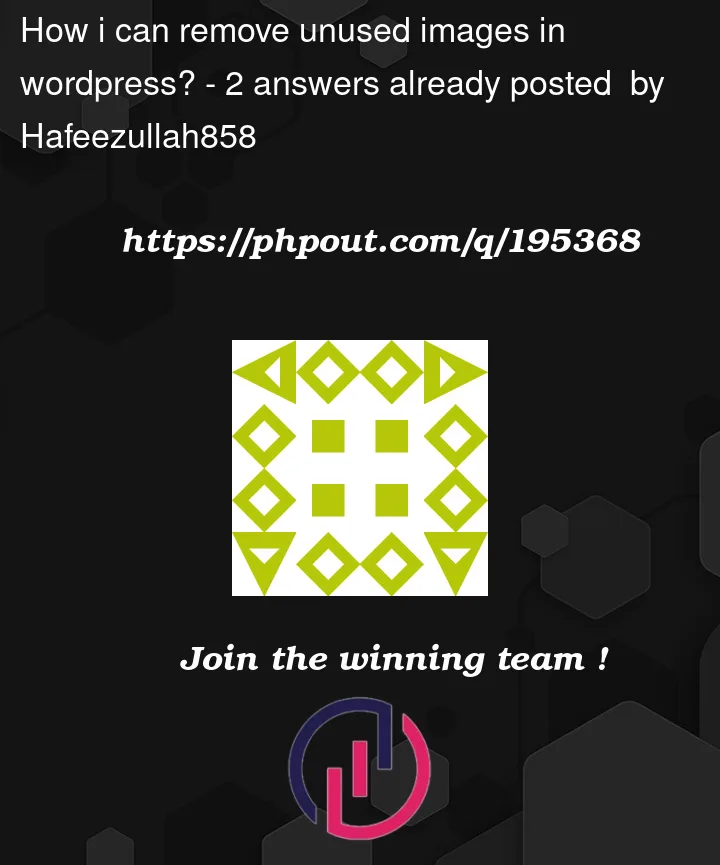


2
Answers
I’m only aware of one plugin that can delete all the images at once that are unattached.
Download: https://wordpress.org/plugins/media-hygiene/
More info: https://mediahygiene.com
There is no fast way, perhaps a plugin, but I cannot guarante 100% results.
According to wordpress, you can delete images marked as "Unattached", this is done the following way:
Go to Dashboard -> Media
Next, click on the drop-down menu where it says "All Media Items" you can select "Not Attached".
However, you can not rely on this system 100% due to the following:
The fastest way to remove ALL IMAGES is through FTP access or file management through your hosting provider dashboard.
In there you will locate your uploads folder which looks something like:
/wp-content/uploads/2023/06You will locate all image files under each subfolder (in this case subfolder
/06), along with multiple regenerated image files.You have to remember that image links will be broken if you use the images on your website. There is no way to recover this change, unless you do proper backup.