I saw this
Adding Google Ads Event Snippet To Conversion Page (thank you.php)
But I have a different situation. I am using " Auto Complete Processing WooCommerce orders on Thank you Page" and "Redirect WooCommerce checkout page" all these are inside my functions.php file.
This is what my functions.php file looks like. I hid my site with " ********* "
//Auto Complete Processing WooCommerce orders on Thankyou Page
add_action( 'woocommerce_thankyou', 'custom_woocommerce_auto_complete_order' );
function custom_woocommerce_auto_complete_order( $order_id ) {
if ( ! $order_id ) {
return;
}
$order = wc_get_order( $order_id );
if ( $order->has_status('processing') ) {
$order->update_status( 'completed' );
}
}
// Redirect WooCommerce checkout page to ******************** after the payament
add_action( 'woocommerce_thankyou', 'pfwp_redirect_woo_checkout');
function pfwp_redirect_woo_checkout( $order_id ){
$order = wc_get_order( $order_id );
$url = 'https://*********/*********/*********/';
if ( ! $order->has_status( 'failed' ) ) {
wp_safe_redirect( $url );
exit;
}
}
And I want to add the Event snippet inside the Thank You for google ads.
<!-- Event snippet for Purchase conversion page -->
<script>
gtag('event', 'conversion', {
'send_to': 'AW-***********/********kDENy8vL4o',
'value': 1.0,
'currency': 'SAR',
'transaction_id': ''
});
</script>
<!-- End Event snippet for Purchase conversion page -->
Because I am redirecting the thank you page to another page, the script will trigger? Or not?
And how and where do I add the Event snippet at the functions.php because I have a lot of code that control WooCommerce?

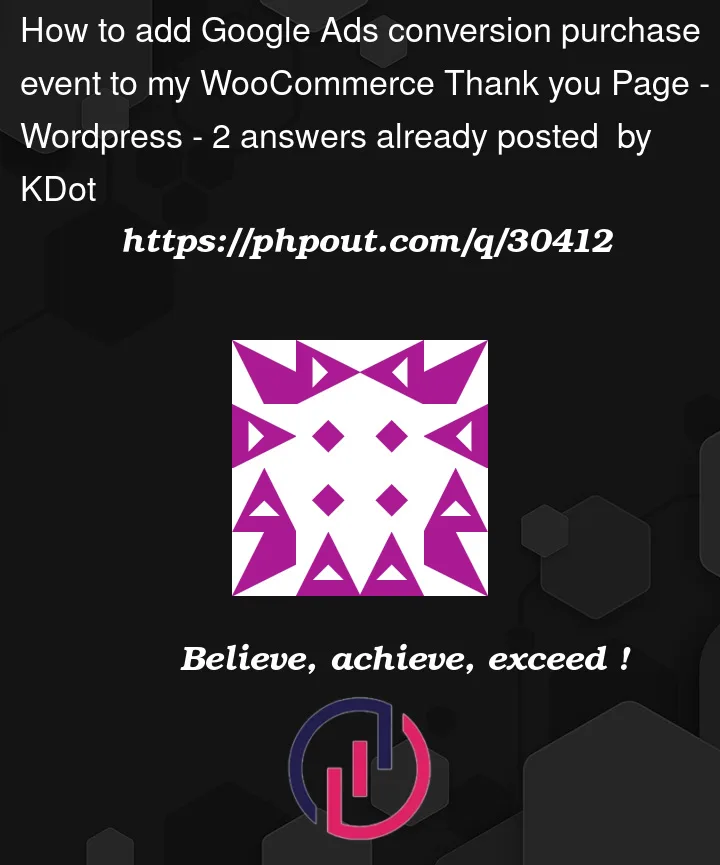


2
Answers
If you add your script with the other tutorial:
And your redirection with:
Simply do this to make the tracking trigger before the redirection:
By specifying the hook "priority", we’ve just told WordPress to run ds_checkout_analytics() before pfwp_redirect_woo_checkout(). Default priority is = 10
Since you’re redirecting to another page, you have to add the conversion code on that page. To do that, I set a transient to pass that value.
Your functions for
thank_youcan be combined.This is tested and should work for you.