Our WordPress Multisite Speed and GTMatrix score needs improvement. It takes a least 6-7 Secs for full page load (Large content Paintful).
Score
It’s self hosted so It’s not a server issues. Solutions tried:
Web Address: https://www.hilliardschools.org/
- Checked all plugins, used and removed
- Tried chaching and optimization plugins(Hardly any affect)
- Random Scripts( Front Loading Scripts,CSS)

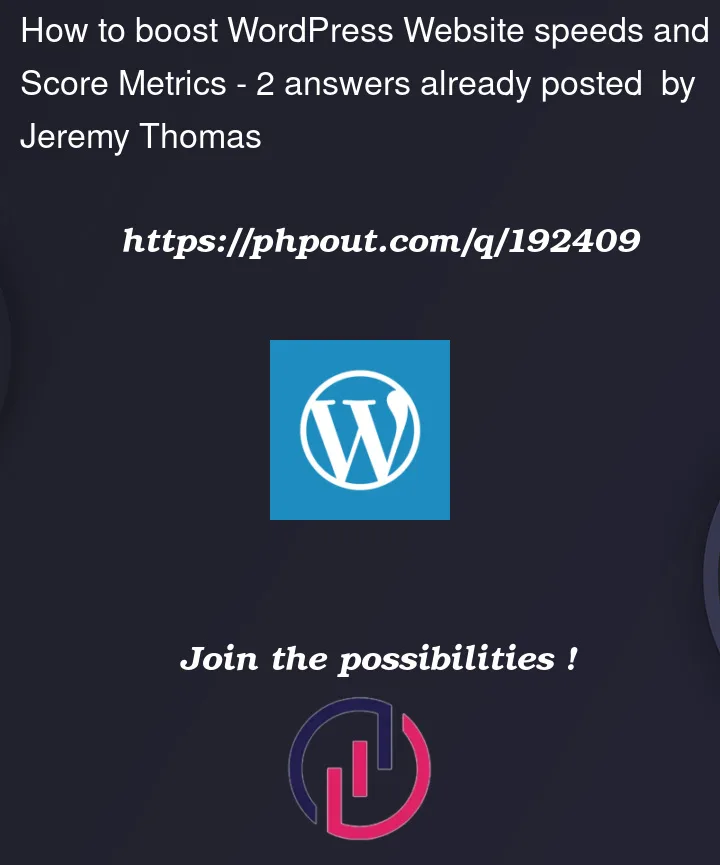


2
Answers
f is very dangreus score
please read more about having better speed page.
change your host first because a large trauble back to a bad host.
9 Quick Ways to Improve Page Loading Speed
Here are some tips on how to boost WordPress website speeds and score metrics:
amount of time it takes for your browser to download and parse these
files.
their file size and using the right image format. This can help to
improve the loading speed of your website by reducing the amount of
data that needs to be downloaded.
loading speed of your website by delivering your content from
servers that are closer to your users. This can help to reduce the
amount of time it takes for your content to reach your users.
it can slow down the loading speed. You can use a plugin like Code
Cleanup to find and remove unused code.
Additionally, you can do all these things by simply installing the RabbitLoader Plugin.
RabbitLoader is a WordPress plugin that helps to improve the loading speed of your website by using a number of techniques, including:
If you are looking for a way to improve the loading speed of your WordPress website, then I recommend giving RabbitLoader a try. It is a powerful tool that can help you to achieve your goals.