I need to change the color of the Choose File.
I tried the following code, but it only changes No file chosen.
Would you please let me know how to change the color?
.hide-if-value input {
color: red!important;
}<div class="hide-if-value">
<label class="acf-basic-uploader">
<input type="file" name="acf[field_60bc599999c5]" id="acf-field_60bc599999c5">
</label>
</div>Thank you.




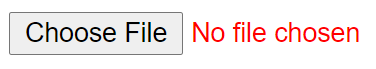
2
Answers
You can make use of
::file-selector-buttonsince the upload button is part of the pseudo-element.you can try this code.
input[type=file]::file-selector-button {color: #069e08; }