How to increase the width of Cover Block in Gutenberg Editor in WordPress? The background colour of the block is widening to full width, but the Block width is not widening corresponding to the width of background.
Full Width option is not applicable to the block,as the cover contains columns in it.
I tried to expand the width to Full.The Cover Block background width did go to Full,but there was no option to widen the Cover Block with it’s content (Mainly Columns) to full width of the page.

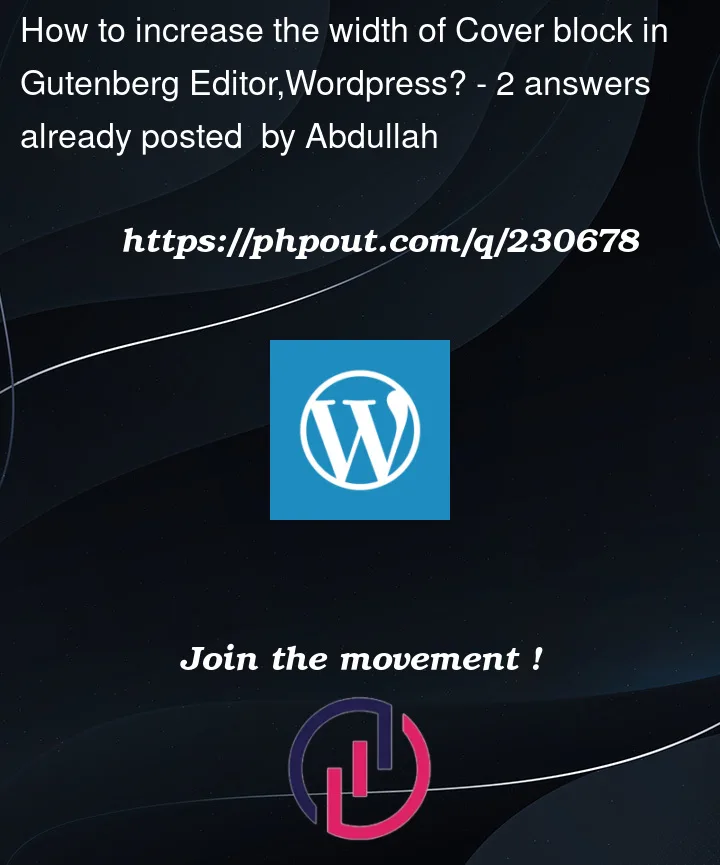


2
Answers
You can add custom stylesheet file to your dashboard and override any default styles.
Take a look at this answer for an example: https://wordpress.stackexchange.com/questions/44753/wordpress-admin-stylesheet
I love your dedication to perfecting the design of your Gutenberg Cover Block in WordPress!
Achieving that seamless full-width effect can indeed be a puzzle, but you’re on the right track. Since the Full Width option isn’t feasible due to columns within the cover, consider this approach:
Try adding custom CSS to your theme to widen the content within the Cover Block. By adjusting the width of the columns and the overall container, you can align the block’s content with its background.
Remember, experimenting with CSS might take a bit of trial and error, but each step you take is a stride towards the polished design you envision.