I’m trying to figure out if I can insert this piece of code into a wordpress shortcode in functions.php
<p id="<?php echo esc_attr( ( 'add-new-user' == $user ) ? 'wpua-upload-button' : 'wpua-upload-button-existing' ); ?>">
<input name="wpua-file" id="<?php echo esc_attr( ( 'add-new-user' == $user ) ? 'wpua-file' : 'wpua-file-existing' ); ?>" type="file" />
<button type="submit" class="button" id="<?php echo esc_attr( ( 'add-new-user' == $user ) ? 'wpua-upload' : 'wpua-upload-existing' ); ?>" name="submit" value="<?php esc_html_e( 'Upload', 'one-user-avatar' ); ?>">
<?php esc_html_e( 'Upload', 'one-user-avatar' ); ?>
</button>
</p>
The piece of code is part of a plugin, this is the file: https://github.com/onedesigns/one-user-avatar/blob/main/includes/class-wp-user-avatar.php#L253
Could some good Samaritan take a look and give me directions on how to move? Sorry, but I’m new to codes, I don’t have many skills and I’m a fan.
Edit: I modified the code in this way following the advice of the users that were given to me in the comments. The button is displayed correctly, but if I choose the image and click on load the saves are not carried out.
//CUSTOM SHORTCODE
function short_shortcode() {
//Global
global $current_user;
$user = $current_user;
ob_start();
?>
<form>
<p id="<?php echo esc_attr(('add-new-user' == $user) ? 'wpua-upload-button' : 'wpua-upload-button-existing'); ?>">
<input name="wpua-file" id="<?php echo esc_attr(('add-new-user' == $user) ? 'wpua-file' : 'wpua-file-existing'); ?>" type="file" />
<button type="submit" class="button" id="<?php echo esc_attr(('add-new-user' == $user) ? 'wpua-upload' : 'wpua-upload-existing'); ?>" name="submit" value="<?php esc_html_e('Upload', 'one-user-avatar'); ?>">
<?php esc_html_e('Upload', 'one-user-avatar'); ?>
</button>
</p>
</form>
<?php
return ob_get_clean();
}
add_shortcode('short', 'short_shortcode');

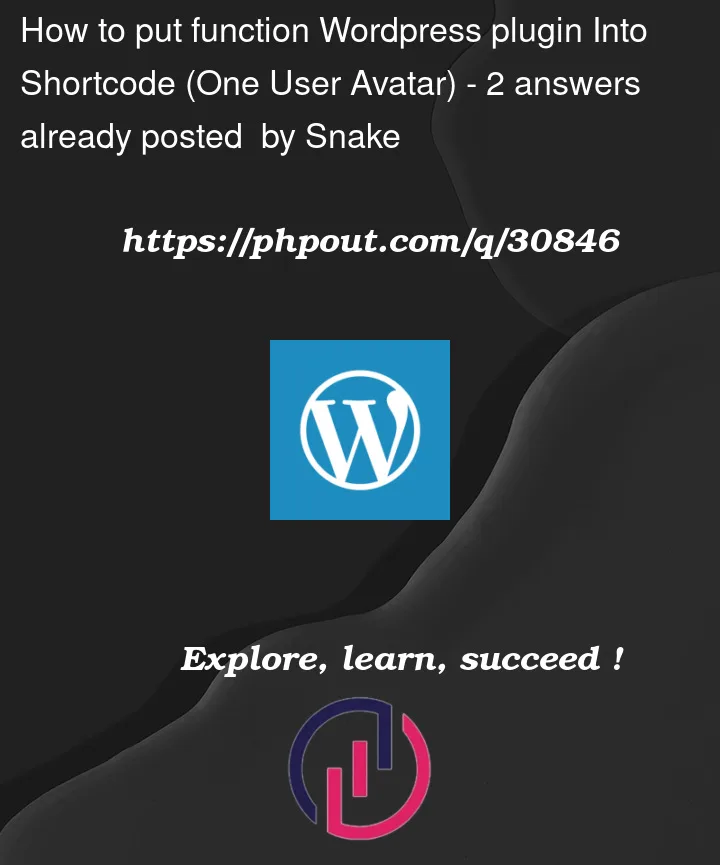


2
Answers
I was able to find a solution to the problem. For anyone interested here it is below. What I did was add some variables to the global found from https://github.com/onedesigns/one-user-avatar/blob/main/includes/class-wp-user-avatar-shortcode.php as suggested by the author of the plugin. (Some may not be needed, but I have included them as I will be extending the shortcode functionality in the future).
After that, I introduced the following function:
do_action( 'wpua_update', $valid_user->ID );(always taken from the file I linked above).Finally I added the code I was interested in the form tags and in
ob_start ();-return ob_get_clean();Furthermore, in the html code taken by the plugin it was necessary to add a few lines of php for the form to save everything.
<? php wp_nonce_field ('update-user_'. $ user-> ID); ?><? php submit_button (__ ('Update Profile', 'one-user-avatar')); ?>Here is the final working code
You need to capture and return the output. Here is how you can do that:
More info here: https://codex.wordpress.org/Shortcode_API#Output