Been googling but no joy. I’m using Customizer->Additional CSS to enter the below.
.spinner {
display: inline-block;
min-width: 20px;
min-height: 20px;
margin: 0 auto;
background-image: url( '../images/spinner.gif' );
background-position: center;
}
But the spinner is not appearing due to the URL issue. What would be the right URL? The file is located at site.com/wp-content/themes/mytheme/images/spinner.gif
I wonder if it’s possible or must I declare it style.css?

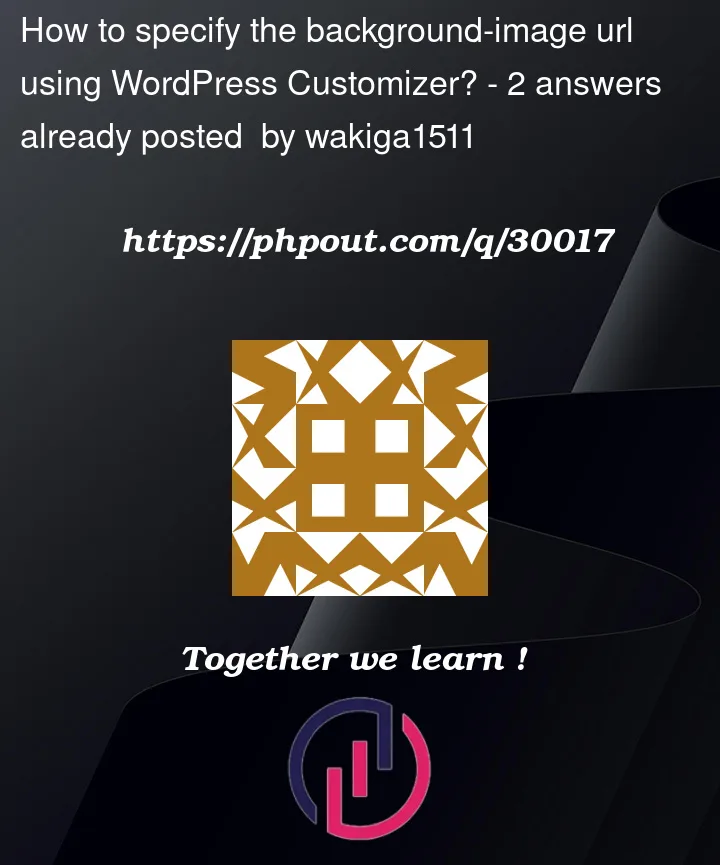


2
Answers
You can add url starting with /wp-content
You can try this