I am still at learning phase in WordPress. I cannot figure out in ACF which field type should I choose to upload a video file and which code should I write to show it at the front-end. Please look into the below code. I am using the_field(”) but it isn’t working. Can anyone help
<video width="954" height="535" controls class="tm-mb-40">
<source src="video/wheat-field.mp4" type="video/mp4">
Your browser does not support the video tag.
</video>

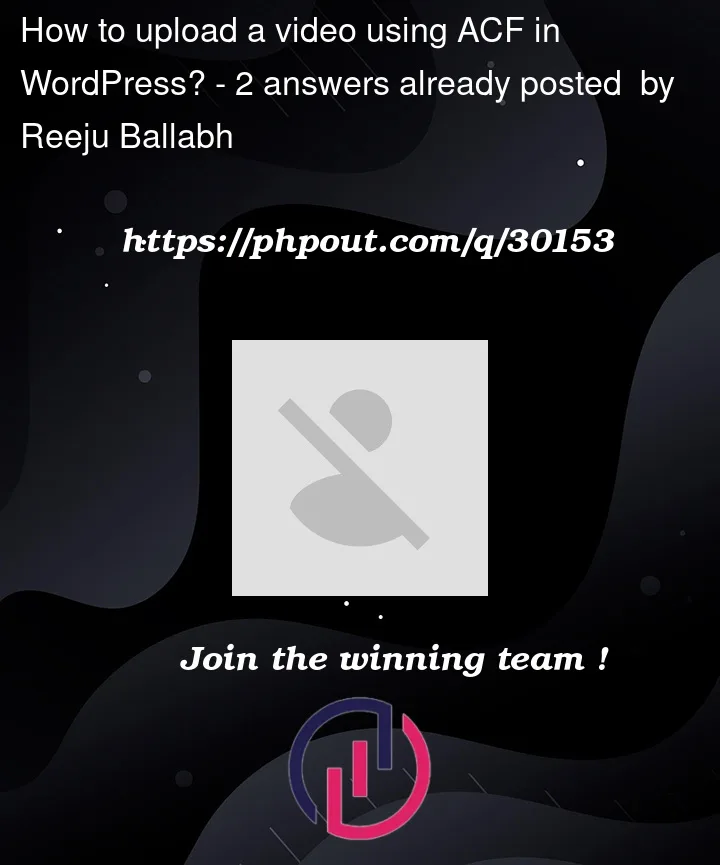


2
Answers
I think choose file under the file type in ACF and Upload it.
After that use the_field there in your above written code.
You can use ACF Type Link in the backend to attach video link like these