i’m creating a wordpress plugin with React – haven’t really ever used React before this, so I’m probably misunderstanding something crucial but this is what I’m trying to achieve:
You have a button that creates a question for a quiz and then to every button you can add multiple solutions:
DOMquestions = questions.map((question) =>
<div>
<div>
{question.qIdTitle}
</div>
<div>
Type: {question.qTypeTitle}
</div>
<div>
Question title
<input type={"text"} onChange={question.title = handleTextInputChange}></input>
</div>
<div>
Question description
<input type={"text"} onChange={question.desc = handleTextInputChange}></input>
</div>
<button onClick={() => question.addS(question)}>Add a solution</button>
<div>
{
question.solutions.map((solution) =>
{
return <div>Solution data and fields appear here</div>
}
)
}
</div>
</div>
);
console.log(DOMquestions);
ReactDOM.render(<div class='w-100'>{DOMquestions}</div>, qc);
The idea is that every Function object has an array full of solution objects inside of it
the addS function pushes a new solution object to the array – so I already have my array The question is how should I go about rendering it on screen
Thanks in advance

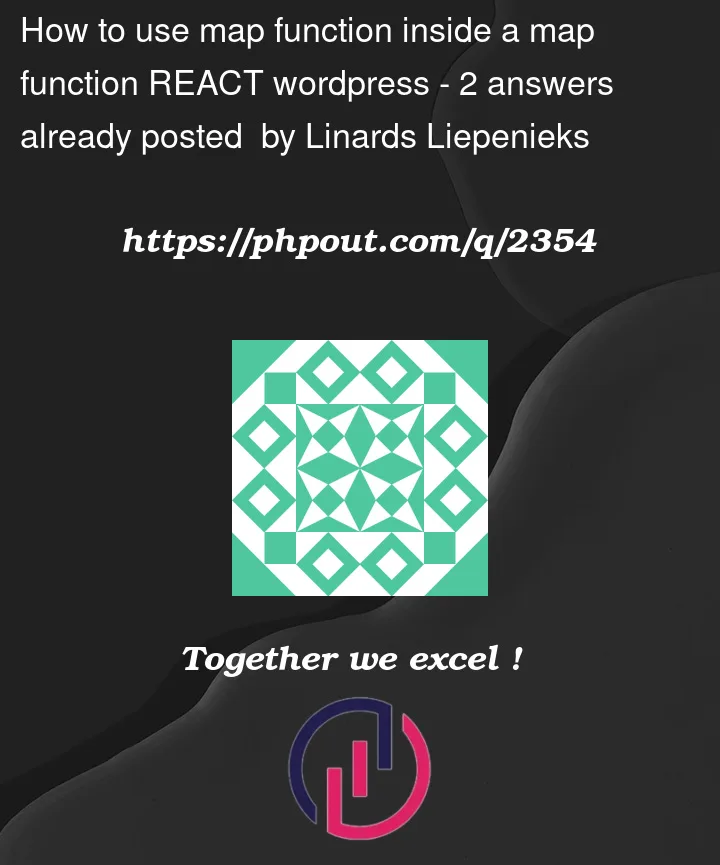


2
Answers
1- Put the "questions" array in a state.
2- Make a function "updateQuestions" to update the questions array in state
3- Add array index here "DOMquestions = questions.map((question, index)"
4- Send the index of the question object to this function on onClick. "onClick={() => updateQuestions(index)}"
5- now in updateQuestions grab the question object from "questions" array through this index like
questionsArray = {…questions}
const question = questionsArray[index]
and add attach the question object to function .adds questionsArray[index].addS(question)
6- Now update the questions state with this new questionArray setQuestions([…questionsArray])
There are multiple mistakes you have made, let’s go over them one by one:
rendermethod has been deprecated in favor ofcreateRootmethod, and this is how you can implement it:DOMquestionsa functional component, in order to use any of the react functionalities like state, callbacks etckeyproperty, this helps react track which items have changed.useCallbackfor the input change and it would look like this.Also
<input />is self-closing tag, you don’t have to use</input>Finally, let’s bring those all together in one place: