I’m attempting to implement an Adobe font family into the Neve theme for WP, to no avail. I followed the steps suggested by Adobe for transferring the font that I want to use and I have also installed the Adobe Fonts plugin. The font is recognised but still does not appear in any font menu for the theme.
I have also installed a custom CSS plugin and implemented the following code:
<link rel="stylesheet" href="https://use.typekit.net/ati2qpt.css">
function add_custom_font() {
$font_path_ttf = get_stylesheet_directory_uri() . '/fonts/zuume-cut, sans-serif';
$extra_font_path_ttf = get_stylesheet_directory_uri() . '/fonts/zuume-cut, sans-serif';
?>
<style type="text/css">
@font-face {
font-family: 'zuume-cut, sans-serif';
src: url(<?php echo esc_url($font_path_ttf); ?>) format('truetype');
}
@font-face {
font-family: 'zuume-cut, sans-serif';
src: url(<?php echo esc_url($extra_font_path_ttf); ?>) format('truetype');
}
</style>
<?php
}
add_action('wp_head', 'add_custom_font');
add_action('customize_controls_print_styles', 'add_custom_font');
function add_custom_fonts($localized_data) {
// First Font
$localized_data['fonts']['Custom'][] = 'zuume-cut, sans-serif';
// Second Font
$localized_data['fonts']['Custom'][] = 'ExtraFontName';
return $localized_data;
}
add_filter('neve_react_controls_localization', 'add_custom_fonts');
…this code is partly adapted from another source who asked a similar question here. Is there something I’m missing?

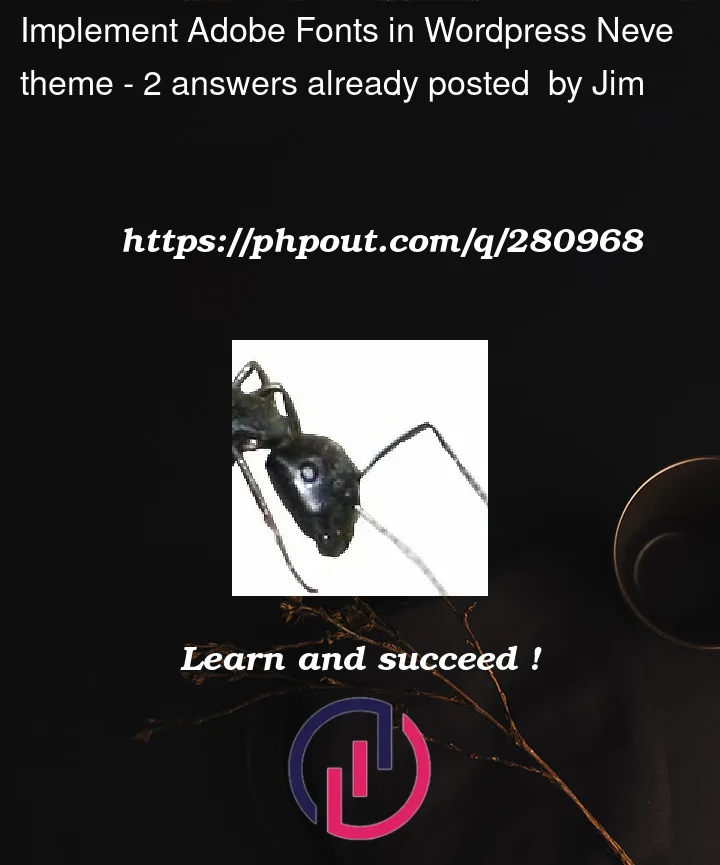


2
Answers
Thanks for the detailed and considered reply. I haven't coded for years and feel like a bit of a novice coming back to it. From what I can gather, you're saying that it should cumulatively look something like this? -
The
$font_path_ttfand$extra_font_path_ttfdont’t refer to a proper font file.Provided, you’ve copied valid truetype files to your themes’s font directory
They should look something like this:
Besides,
font-familyproperty in a@font-facerule require only one name value:You should also specify a font weight and style to map your font files to style variants.
Since your typekit css contains woff2 files you should prefer them due to their superior file compression. So your code should look something like this:
You should also remove the css
<link>element – otherwise you might encounter conflicts between local and remote version.