WordPress Page not loading displays "Object Not Found" after migration from live to localhost server. I have configured the URLs to use localhost by replacing them in the database tables. I can well load the wordpress homepage and dashboard (admin panel) but when I try to load the pages it returns error.
Dashboard loading
Pages not loading
The .htaccess file seems completely fine.
# BEGIN WordPress
# The directives (lines) between "BEGIN WordPress" and "END WordPress" are
# dynamically generated, and should only be modified via WordPress filters.
# Any changes to the directives between these markers will be overwritten.
<IfModule mod_rewrite.c>
RewriteEngine On
RewriteRule .* - [E=HTTP_AUTHORIZATION:%{HTTP:Authorization}]
RewriteBase /appe/
RewriteRule ^index.php$ - [L]
RewriteCond %{REQUEST_FILENAME} !-f
RewriteCond %{REQUEST_FILENAME} !-d
RewriteRule . /appe/index.php [L]
</IfModule>
# END WordPress
I even tried adding these in wp-config.php (even though I already made URL changes in database)
define('WP_HOME','http://localhost/appe/');
define('WP_SITEURL','http://localhost/appe/');
But nothing seems to work. What is the problem here?

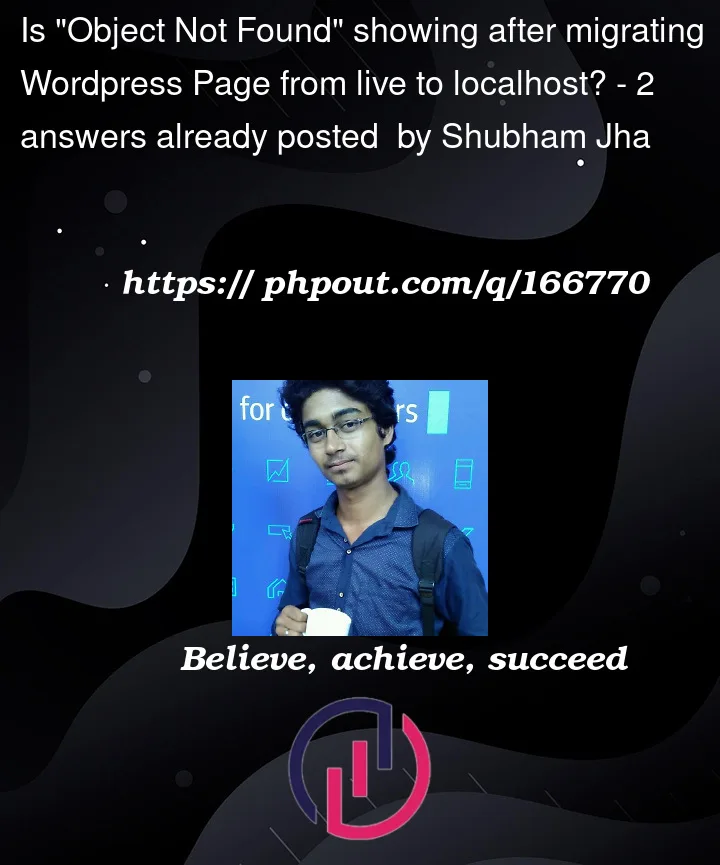


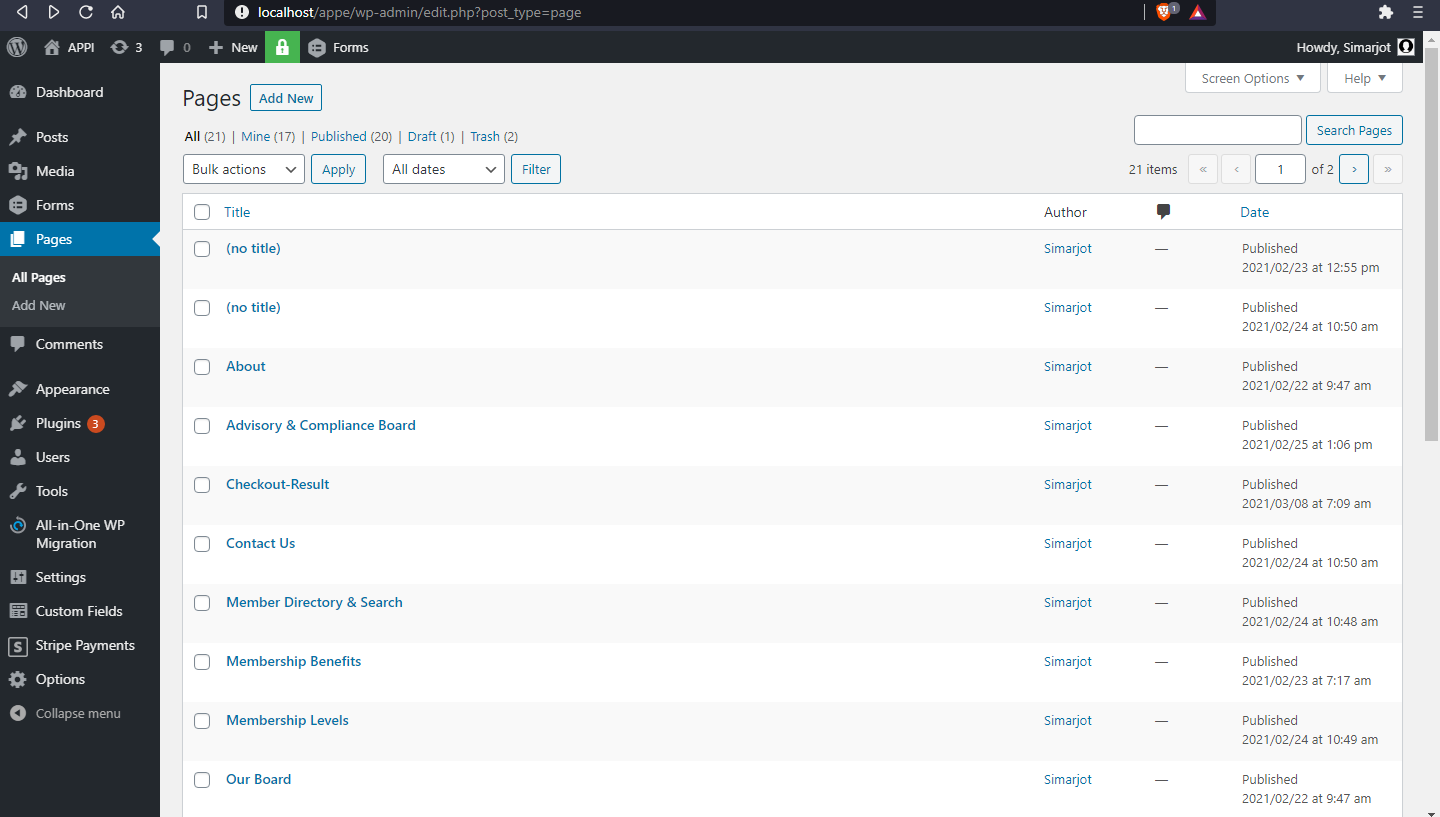
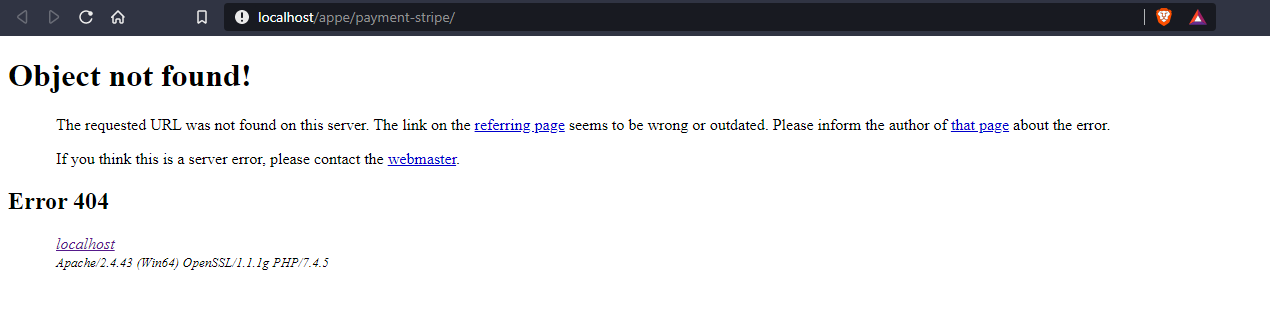
2
Answers
I found the solution. From dashboard I navigated to Settings >> Permalinks and saved the page once again by clicking on Save Changes button. Now the pages are loading fine!
From dashboard I navigated to Settings >> Permalinks >> Common Settings >> Post name and saved the page once again by clicking on Save Changes button.
Ex: https://phpout.com/wp-content/uploads/2023/05/IXzyd.jpg