In the post and page editing page, I see that there is a warning message saying
Decprecated: block_categories is deprecated since version 5.8.0! Use block_categories_all instead. in (path to my project folder)/wp-includes/functions.php on line 5586
I have done some Google and it seems that it is likely to be caused by some plugin, but I am not sure which one is causing it. Is there a way to find out which plugin is causing this warning message WITHOUT installing any more plugins?

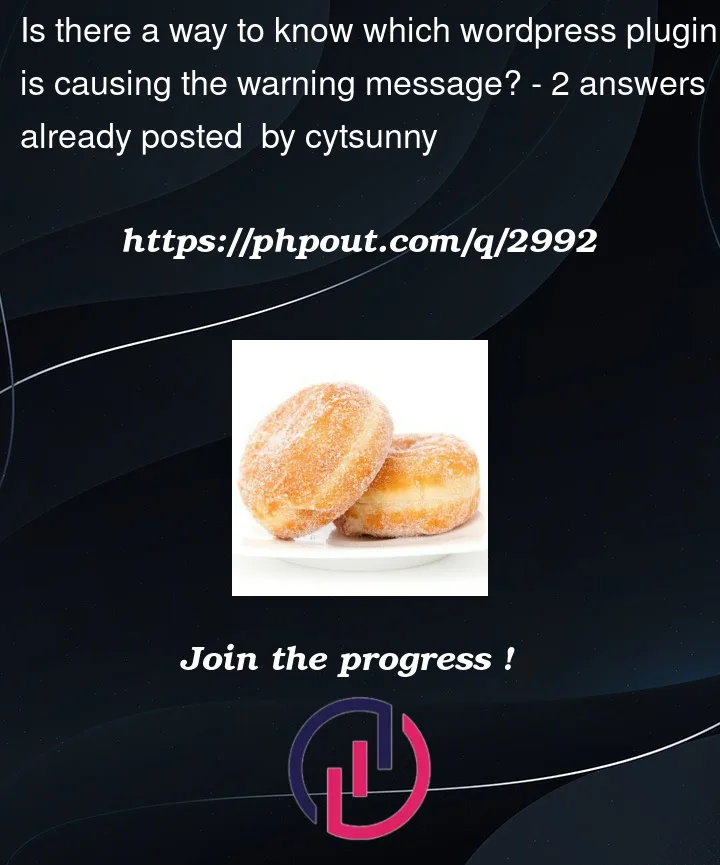


2
Answers
If all plugins are updated and you are seeing this message, start by disabling plugins one at a time and check for the error. If the error remains, reactivate the plugin and move on to the next plugin, disable and test again.
Method 1: Please check if all the plugins are updated or not if any plugin is not updated then it can be the cause of the error message. Please deactivate the plugin and check the message.
Method 2: Please deactivate all the plugins then make them active one by one and check the error message for each activation. I hope you’ll find the plugin which one created this error.
And I hope you got the main cause of the message. If not please follow this https://wordpress.org/support/topic/deprecated-block_categories-is-deprecated-since-version-5-8-0/
Thank you