I decided to give Azure a try for my WordPress site hosting. I was able to successfully get a wordpress site running on the free tier and began to monitor the site in prep to move more sites over to azure. Well, while on vacation I guess my FREE plan ran out and my site stopped working. I have upgraded my plan and tried to restart the app, but now I get a 503 and the site just says "The service is unavailable."
None of the logs are working and I can’t figure out what is wrong. Any advice?

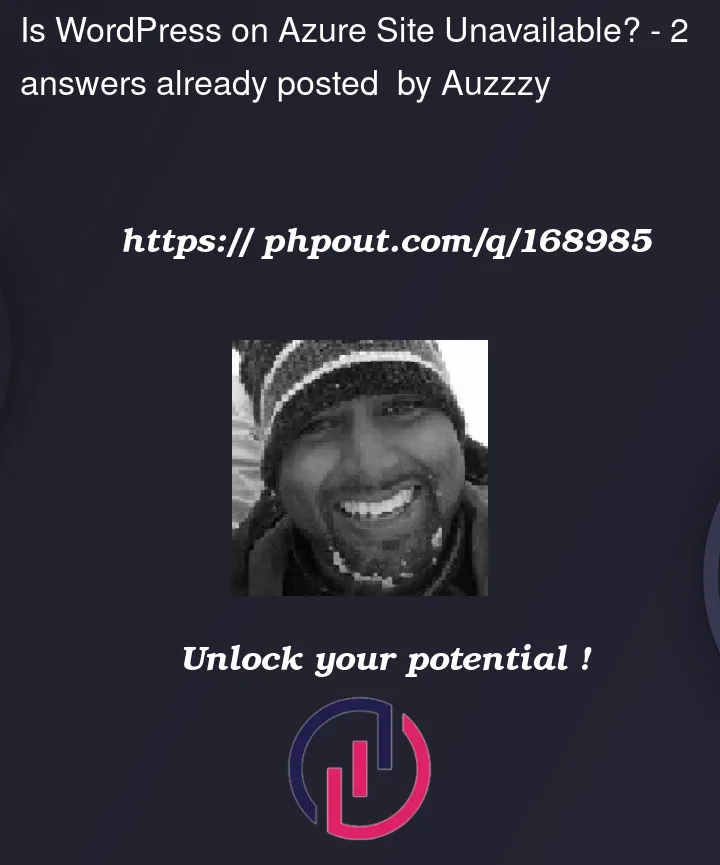


2
Answers
So, in my case, I did not realize that this site was running on a separate app service plan than the other site I previously upscaled. By changing the tier of this site to B1 instead of F1 I was able to get it working again. Still leanring azure...
503 erroris due to the server is currently unable to handle the request, and it is due to a temporary overload or maintenance of the server.Check the app logs and see if there are any errors or issues that causing the error 503.
Check the application gateway logs if configured for your app.
Also verify the backend health and check for any issues with the backend servers.
Scale your app to improve performance and throughput.
Azure Monitor
For more information refer to the
HTTP response codes.