I use a WordPress site, I do my search on a custom database called "operations". The search is performed on the website.
I need to get other results from the table related to this row on request, not just what I entered. And get other data related to this string. Here is the search form on the site:
<form method="post" action="https://site-name.com/wp-content/themes/theme/select_user.php">
<label for="sku">SKU:</label><br/>
<input type="text" name="sku" size="30"><br/>
<label for="barcode">Barcode:</label><br/>
<input type="text" name="barcode" size="30"><br/>
<input id="submit" type="submit" value="Search"><br/>
</form>
</fieldset>
The database has the following columns: id, date, title, size, sku, barcode, price
File Contents select_user.php:
require( __DIR__ . '/../../../wp-load.php' );
global $wpdb;
$sku = trim($_REQUEST['sku']);
$barcode = trim($_REQUEST['barcode']);
$sql_select = $wpdb->get_results(
$wpdb->prepare(
"
SELECT * FROM " . $wpdb->prefix . "operations
WHERE sku='$sku' || barcode='$barcode',
ARRAY_N
"
)
);
if ($sql_select)
{
foreach($sql_select as $row)
{
echo 'SKU: ' . $row['sku'] .'</br>';
echo 'Barcode: ' . $row['barcode'] .'</br>';
}
}
else {
echo 'No results';
}
With this code, I get the answer "no results".
I would be grateful for any help

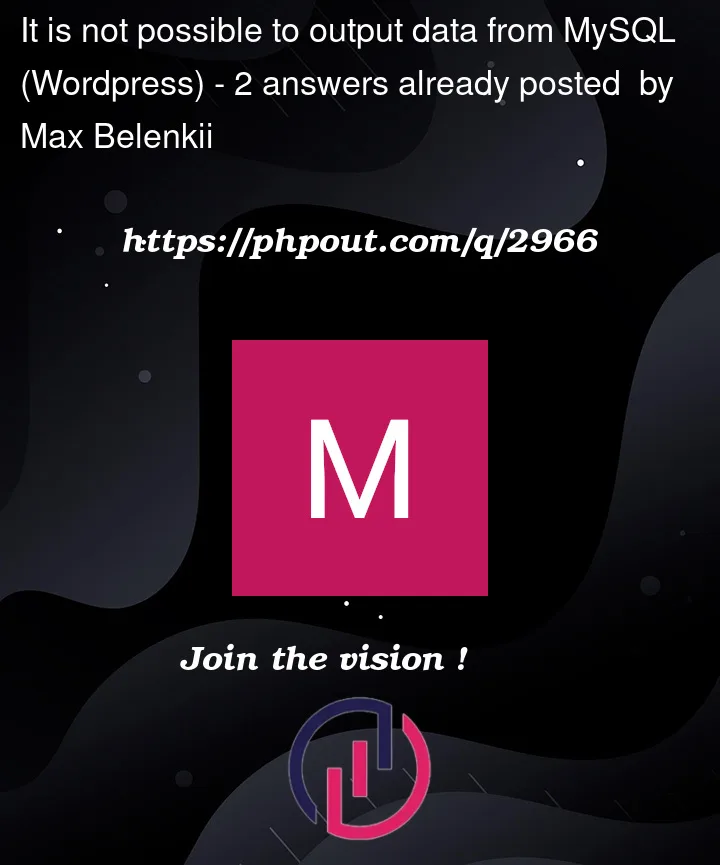


2
Answers
I created my own shortcode, and placed everything that is necessary there. Everything works.
Use the [customsearch] shortcode to output this anywhere on the page
use the post hook for wp forms not directly use .php file
for your form use :