I have question about showing popup and hiding on mouseenter and mouseleave events.
HTML part of question:
<div id="social-wrapper">
<input type="checkbox" class="checkbox" id="share" />
<label for="share" class="label entypo-export"><span>share</span></label>
<div class="social">
<ul>
<li>
<img id="linkdln" src="{$linkdln}" />
</li>
<li>
<img id="facebook" src="{$facebook}" />
</li>
<li>
<img id="twitter" src="{$twitter}" />
</li>
<li>
<img id="copy" src="{$copy}" />
</li>
</ul>
</div>
</div>
Frontend
Jquery Part
var CHECKBOX = jQuery('input#share');
var mouse_is_inside = false
jQuery('.label').on({
mouseenter: function () {
mouse_is_inside = true;
//$(CHECKBOX).prop("checked", true).trigger("change");
// console.log('entering!');
},
mouseleave: function () {
// $(CHECKBOX).prop("checked", false).trigger("change");
// console.log('outside now!');
mouse_is_inside = false;
}
});
I want when user hover the Share button to open popup, that’s easy and I achieved that. But problem it’s not hiding it.
Should be on mouseleave, but if user leaves share button will hive and user will no have opportunity to select social media, so i need to set good condition for hiding it.
if someone can help will be thankful!

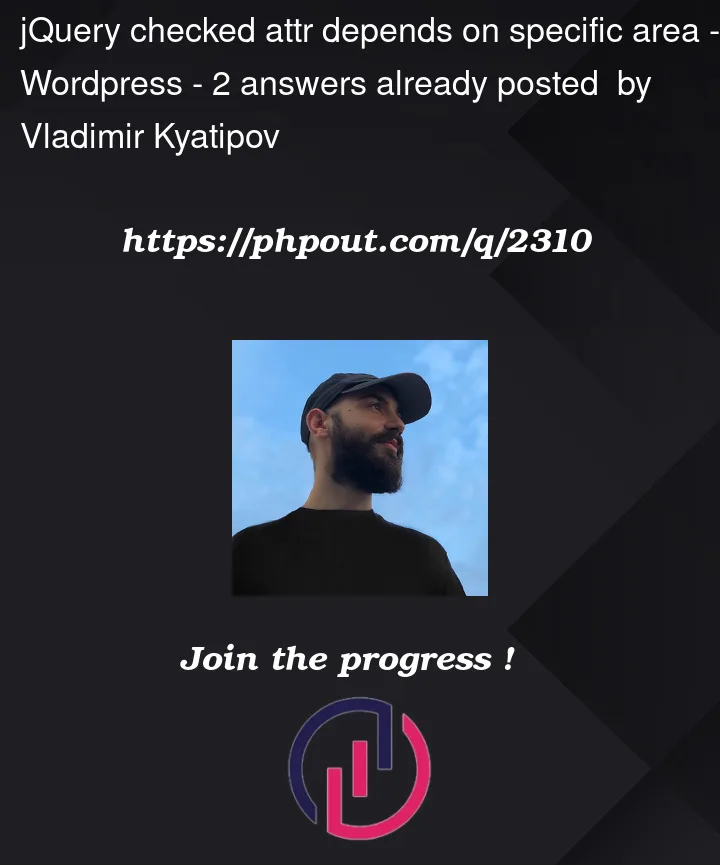



2
Answers
You can use CSS for show/hide the social share buttons.
Consider the following that uses
.hover().Hover takes a In and Out function. This allows the sharing options to be shown and then can be hidden via click or other activities.