I am not a WordPress coding expert but I need help from the WordPress experts.
I am using a plugin that creates a Shortcode for posts on the other page. But when i use the shortcode for post, Excerpt is too long but i want to reduce it to 23 words. Can anybody help me how to fix it. Check the URLS.
- https://uk49predictions.com/uk-49-predictions/lunchtime-prediction/
- https://uk49predictions.com/uk-49-predictions/teatime-predictions/
Screenshot of posts with overflowing excerpt
The plugin is called Shortcodes Ultimate.




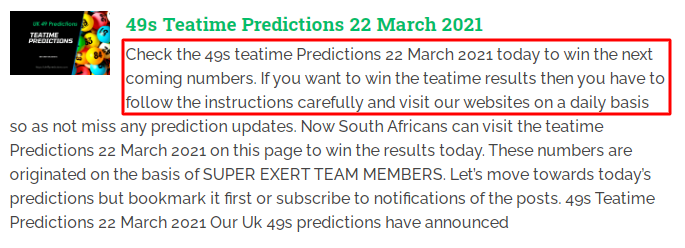
2
Answers
Assuming you’re using the Posts widget, you just need to pick a different template or create a custom template. Check out the docs for that here.
You can limit the number of text lines with css, add this to
style.css(Recommended):Or, you can change the length of the WordPress excerpt by adding this code to
functions.php: