Here’s what I’m trying to do:
I need to create web pages in WordPress where I can add embedded code (JavaScript) in numerous places on a web page in order to read in external HTML files into each embedded code section.
The reason that I need this is because I create numerous HTML files, with updated data, on a daily basis.
I currently use the following embedded JavaScript code on each webpage on a Weebly website where all the web pages read in and are updated with the new data in the uploaded HTML file (INCL files, in this example):
JavaScript to read HTML files (INCL files) into embedded code section (example)
<script type="text/javascript">
$(document).ready(function () {
$('#TODAYS-RACE-TIMES-HOME-PAGE').show().load('files/theme/TODAYS-RACE-TIMES-HOME-PAGE.incl');
});
</script>
<div id='TODAYS-RACE-TIMES-HOME-PAGE'></div>
HTML file (INCL file example) (as mentioned above)
<!-- TODAYS-RACE-TIMES-HOME-PAGE.incl created by C:UsersbillyDropboxTHIRD-DIVIDENDPRODUCTIONTODAYHOME-SCREEN-RACE-LIST.pl -->
<!DOCTYPE html>
<html>
<p><font face="Lato"><font size="2"><font color="#07342a"><b>7 RACES AT GOULBURN (NSW) - RACE 1 STARTS AT 1:15 PM AEST</b></p>
<p><font face="Lato"><font size="2"><font color="#07342a"><b>8 RACES AT PAKENHAM SYNTHETIC (VIC) - RACE 1 STARTS AT 1:00 PM AEST</b></p>
</html>
Once published, the Weebly web pages are automatically populated with the newly uploaded data in the HTML files.
I need to create the same setup on a WordPress website using Elementor.
Thank you in advance. Your help is greatly appreciated.

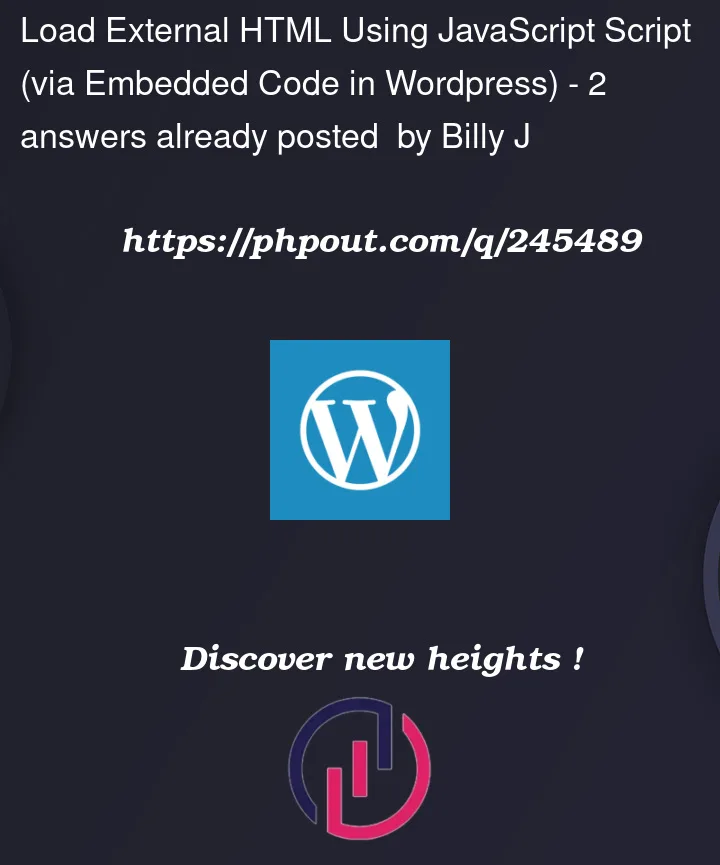


2
Answers
I rewrote the code using HTML (instead of the JavaScript) using https://ajax.googleapis.com/ajax/libs/jquery/3.2.1/jquery.min.js instead of https://ajax.googleapis.com/ajax/libs/d3js/7.8.5/d3.min.js and it appears to be working now:
Note: For some reason, this did not work using https://ajax.googleapis.com/ajax/libs/d3js/7.8.5/d3.min.js
Onwards and upwards!
You just need to drop elementor HTML widget on the page. Then paste this code in the Elementor HTML widget:
Now you can duplicate this widget and change the id "TODAYS-RACE-TIMES-HOME-PAGE"
It is tested and working perfectly.