I want to achieve this look Pic
Current code I’m using is
selector {
max-width: 50%;
}
But don’t know how to make the second section go to right, and be equal. it just sits underneath the first section. Looks like this Pic of problem
any help is appreciated

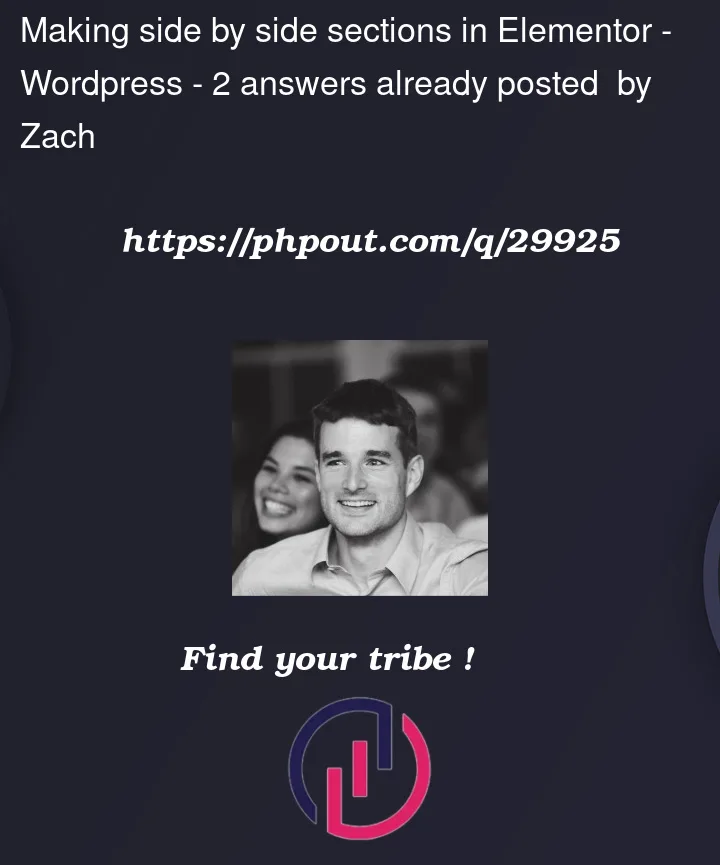


2
Answers
You could make the section two columns and then work with inner sections. Or you could insert a two column inner section to achieve that result.
If you necessarily need two separate sections next to each other you could work with templates.
Create your two sections as separate templates in Elementor > templates, then add a two column section to your page and insert your sections as templates in the respective columns.
Just right click on the icon as shown in the screenshot and select duplicate option. You will get two columns of 50% 50% width.