Looking for a modern approach to matching a table to a background image, with all content scaling proportionally. Unconcerned with visibility on mobile in this particular project. WordPress with starter bootstrap theme. Here’s a jsfiddle: https://jsfiddle.net/atomikdog/6m5h2wa0/26/
.entry-content {
background-image: url("https://i.postimg.cc/R0rR2qmp/bg-report-test-1500x2023.png");
background-size: 100% auto;
background-repeat: no-repeat;
min-height: 1700px;
margin: 0 0 0 0;
border: 1px dashed yellow;
}
.test {
padding: 0 0 0 0;
width: 77%;
margin-top: 37px;
border: 1px dashed cyan;
}
.row {
border: 1px dashed green;
}
table {
width: 100%;
padding: 0 0 0 0;
margin: 0 0 0 0;
}
td {
font-size: 2vw;
border: 1px solid red;
}
.col53 {
width: 53%;
}

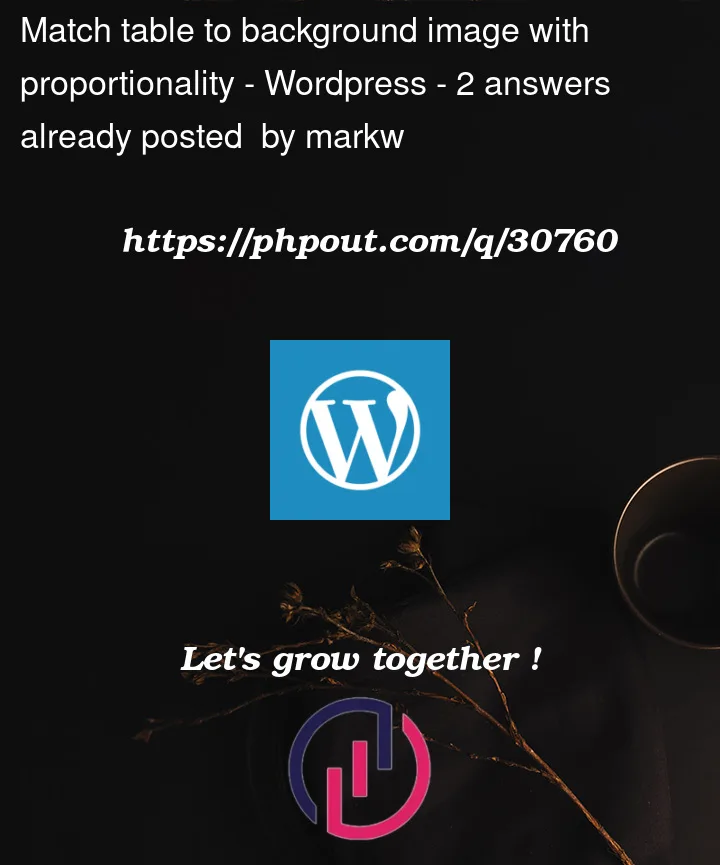


2
Answers
Went with an approach incorporating vw. To start, my background image fits into .entry-content at 100%. The .tableContainer is sized at 75% to match the background image table. Used 75vw. Then got the aspect ratio of the image to set the height of the container. Also used a media query to set a max width and height...
From there I determined the heights of the table rows using either a fixed pixel height for the max size or vw when the window is smaller...
It's maybe a weird solution. Gonna sit with it for a bit before I decide it's an answer answer.
Your logic works fine expect for the margin on top and that’s because you have used a fixed value when it should be a relative one as percentage. Changing the margin of test to
margin-top:6%;seems to work better. You can fine tune it by editing the image to fit your needs as well I guess.