I’m using WordPress and Propertyhive plugin to develop a property development website.
Because I’m using a custom theme, I need to use shortcodes provided by the propertyhive plugin to generate the correct parts on different pages.
The search box here (https://managemyrentaluk.com/our-properties/) doesn’t style very well – I’ve managed to over-write some of the CSS to style the drop-downs better, but the radio input labels don’t stack.
Any idea what I can do? Other than using Elementor to overwrite the CSS, I can’t edit the source CSS as that’s controlled by the plugin.
Thanks in advance.
I’ve tried overwriting CSS but I suspect there’s some conflict going on that I can’t get to the bottom of – any advice welcome.

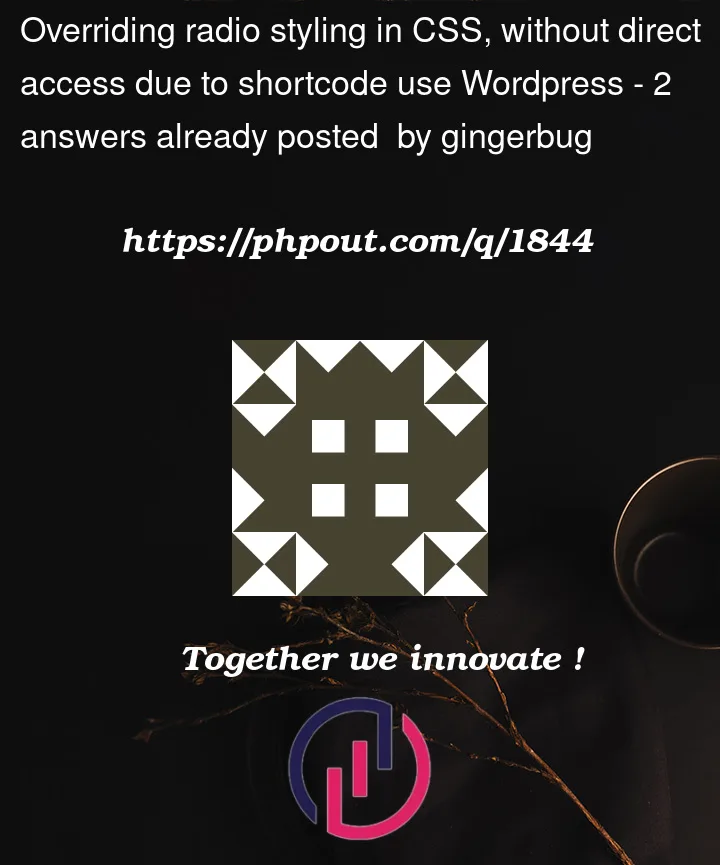


2
Answers
You can use
Hope this helps.
The simplest solution would be to display block the labels.