I was using translatepress on my WordPress site so my site URLs were like example.com/en-ae/hair-transplant but now I have removed translatepress so now my URLs are like example.com/hair-transplant but I have submitted URLs for SEO with the en-ae slug. I want that if en-ae is present in any URL then it gets removed automatically and gets redirected to page without en-ae.
For example example.com/en-ae/hair-transplant redirects to example.com/hair-transplant.

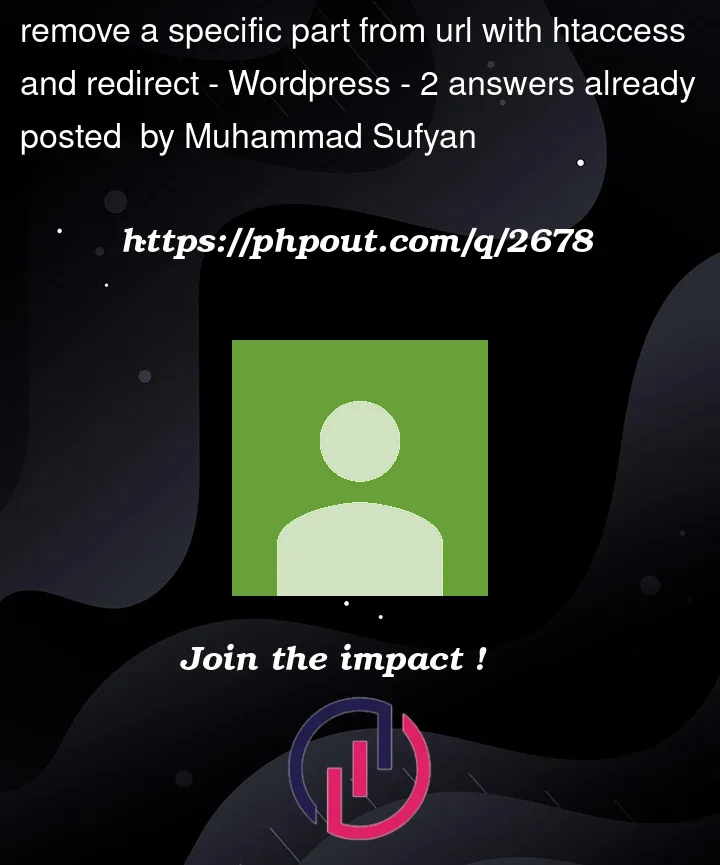


2
Answers
You need the rewrite module of Apache: mod_rewrite.
Then in your htaccess this:
To remove the
/en-aeprefix from all requested URLs (to help preserve SEO), you would need to add the following near the top of the root.htaccessfile, before the WordPress code block (ie. before the# BEGIN WordPresscomment marker):You do not need to repeat the
RewriteEnginedirective, which already occurs later in the file (in the WordPress code block).The
R=301flag triggers an external "permanent" redirect – without which the URL-prefix is not actually removed. However, you should first test with a 302 (temporary) redirect to avoid potential caching issues.The slash prefix on the substitution string is necessary to avoid a malformed redirect, if the
RewriteBasedirective is omitted from the WordPress code block.