I imported hundreds of posts from Drupal to WordPress, and they all came in nicely. I did not create the content on Drupal, and I’m discovering that all of the posts have multiple
statements at the top, which is driving down the top of the content with blank lines. These are appearing in the inspector as
I can’t edit each of these hundreds of posts, so I’m hoping there’s a way with code (CSS (unlikely), JavaScript?) to hide any p with that character/code as its only content.
Tried CSS, but can’t hide things like this with it.

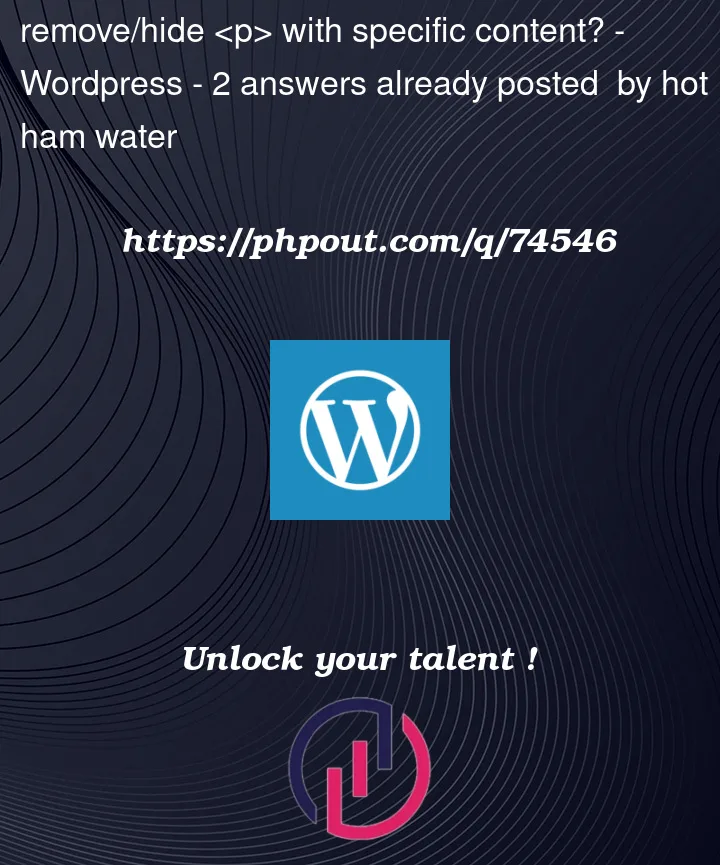


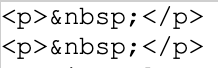
2
Answers
Thanks all. I used Dai's suggestion and did a search/replace to remove all the statements from the DB.
You can u the code below to remove all tags with only contain space inside: