I am using WordPress 6.0.2 and the Twenty Twenty-Two theme to build my website. Now I’ve noticed that new pages I create are automatically added to the sidebar (header navigation).
Is there a way to control which pages are added to the sidebar and which are not? For example, I created an imprint that I only want to link in the footer.
Is there also a way to manage this directly from the database? I would like it too.

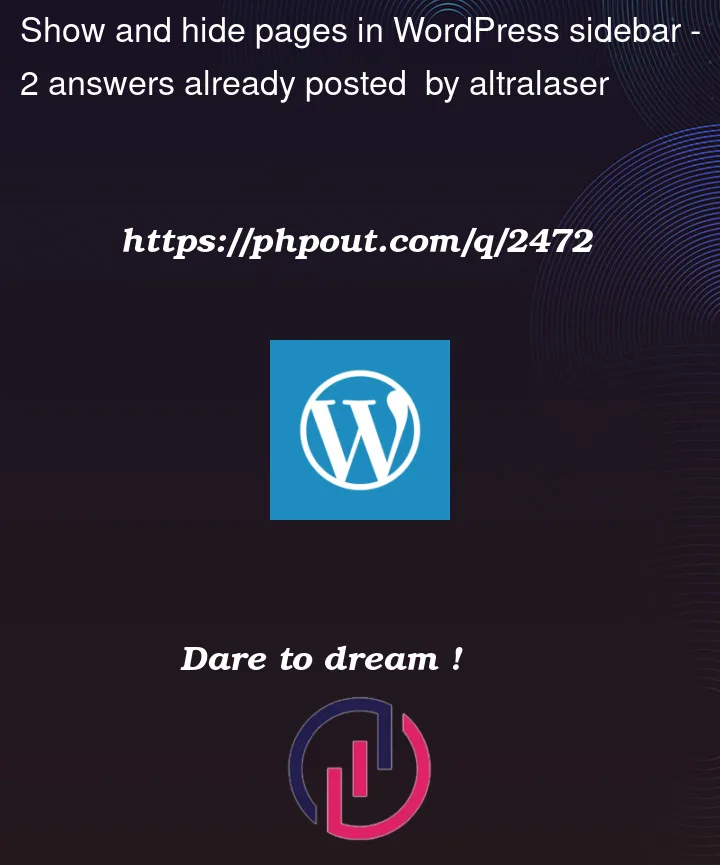


2
Answers
Since you are using a WordPress made theme some settings can be enabled by default like auto add new pages to menu you can turn this off by going to customize > appearance > menus > and there should be a tick box that you can adjust to stop this from happening.
If this does not work go to the admin area which can be accessed by clicking the name of your website in the top black bar and head down to the appearance tab hover on it and click menus. This will allow you to edit specific menus with more options. If it is not there it may be a theme feature which you would need code for but i doubt you will need to go to this of an extreme.
No need to access the database , just go to appearance > customize> menus . Here you will see several menus , choose the menu that is used or customize a new menu as you want .
The same thing goes for the footer , but to edit the footer you also need to go to appearance > widgets , then look at the right and you will see the footer columns you can also add/delete the footer from here .