This code is in a custom WordPress plugin.
if (isset($_POST['send_user'])) {
$username = sanitize_text_field( $_POST['username'] );
global $wpdb;
$customer_id = $wpdb->get_var("SELECT user_id FROM wp_wc_customer_lookup WHERE username = $username");
This code does not work properly and it gets an error message with provides a NULL value within $customer_id.
When I manually change the code to:
$customer_id = $wpdb->get_var("SELECT user_id FROM wp_wc_customer_lookup WHERE username = 'username'");
This works perfectly and provides the user_id I am looking for. Why? What am I missing here?

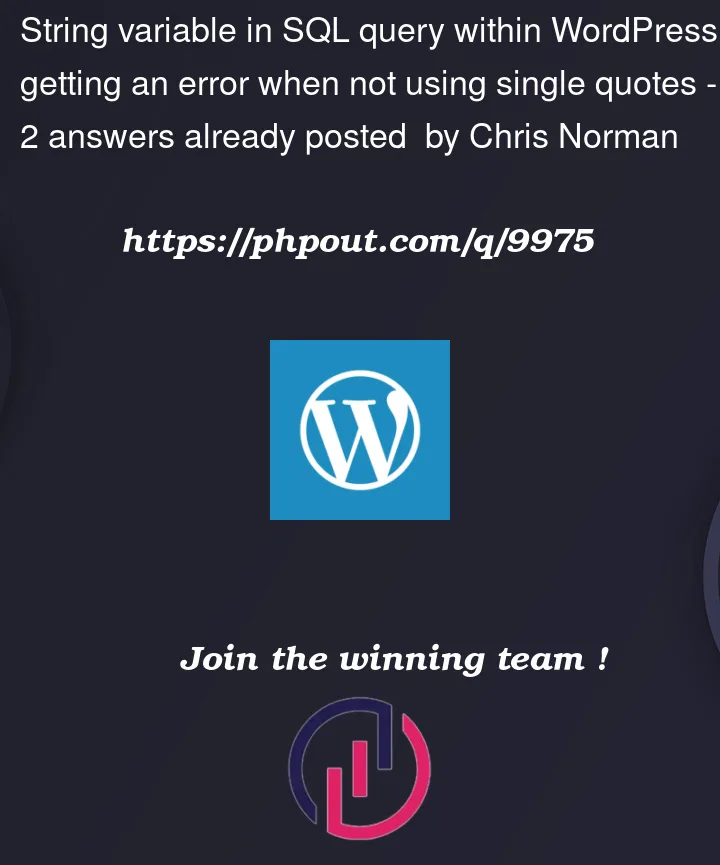


2
Answers
does not work because the string variable $username once added into this line of code will look like this:
This breaks because the WHERE clause is looking for a string format such as "username". In order to make this work within the SQL statement, you cannot add "username" into the SQL because it will break it - once its runs it will look like this:
The first double quote exits the SQL statement and the $username is never added. In order to make this work you have to put single quotes around the string variable - like this:
This satisfies the parameters needed.
Many get confused (which happened to me) because this code works:
and when using an int variable - it works as well. Like this:
So without thinking about it, you may conclude that using a string variable would work as well. Not the case, and it's because the string in the SQL argument must include quotes.
When using something like:
this will work just fine because the prepare class adds the single quotes to the SQL statement so you don't have to worry about it.
You need to use placeholders for passing data to the query, instead of directly injecting variables in the query string.
Your query should look like this:
It’s also best practice to pull the database prefix from class properties: