My domain and hosting site is https://www.pk-domain.com/
Theme is Zakra and Editor is Elementor.
Can you help me for Increase the maximum space my site file is more than 200MB.
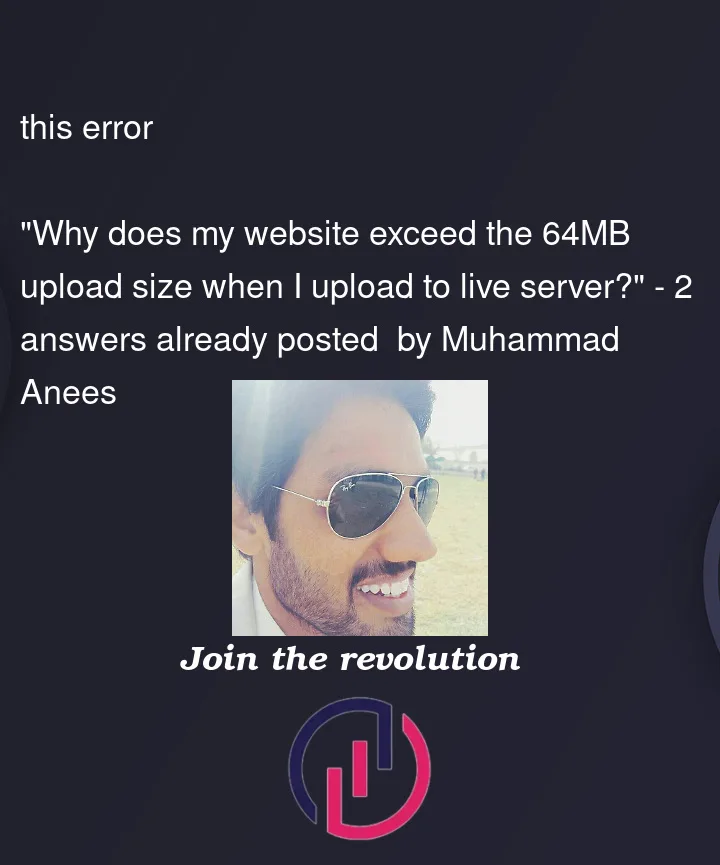
My domain and hosting site is https://www.pk-domain.com/
Theme is Zakra and Editor is Elementor.
Can you help me for Increase the maximum space my site file is more than 200MB.
2
Answers
You need to contact your hosting provider or you need to install All-in-One WP migration import plugin, that increase file size to 512 Mb.
There are different way to increase your maximum upload size
Contact Your Hosting Provider
This is the easiest solution as you don’t mesh your configuration
and some of alternative solutions can be used if your hosting provider takes too much time to respond
.htaccess’ File
Open the .htaccess file and then add the following lines
Create or Modify the ‘php.ini’
Usually this php.ini is located in your root folder if it doesn’t exist then you can create this files manually and add the following lines
Using WordPress Plugin
If you are not comfortable with the file editing stuff then you can use this plugin which is available in WordPress repository WP Increase Upload Filesize | Increase Maximum Execution Time
Verification
You can verify/confirm the changes by Site Health Info which is available in WordPress