I am using wordpress and have a function like this, how to redirect to the corresponding url only happens onclick, for now the "en" language page is automatically redirecting after the page load, but the "zh-hant" redirecting after click, anyone can help me to check the code?
Thanks.
add_action( 'wp_head', 'redirect_after_booking' );
function redirect_after_booking() {
if ( in_category('teachers') ) {
if(ICL_LANGUAGE_CODE=='en'){
?>
<script>
window.beforeConfirmedBooking = function() {
window.location.href = "https://aaa.com";
};
</script>
<?php
}
if(ICL_LANGUAGE_CODE=='zh-hant'){
?>
<script>
window.beforeConfirmedBooking = function() {
window.location.href = "https://aaa.com/zh-hant";
};
</script>
<?php
}
}
}

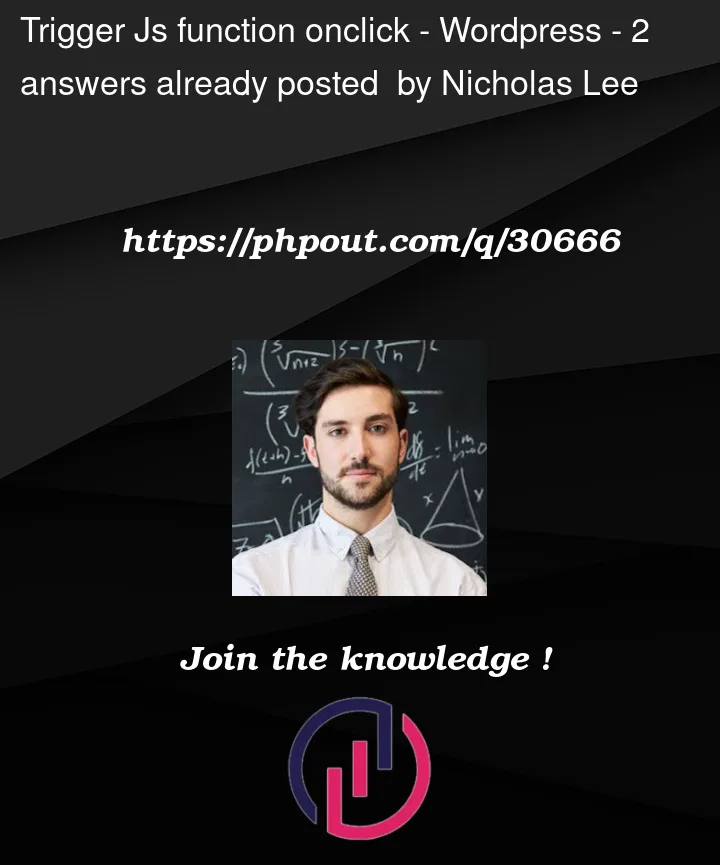


2
Answers
You should be doing all of it in one function itself
You can also do it just using php and no js at all
One method would be to do the below using a switch statement.
This allows for easy growth and in the event you end up with a LOT of languages easy to just repeat and falls back to the site URL in the event there isn’t a match.