I have a fresh ubuntu server installed with virtualmin. It autoinstalls Php version 7.2, I need 7.4. So I install 7.4. When I check the version with -v it shows 7.4. However, webmin and wordpress both still see and use only 7.2. I’ve tried uninstalling 7.2 but the command fails and tells me that module doesn’t exist when I can show it in the list of installed versions in ssh. Its just not showing up as an option in virtualmin when I go to change the php version. Only showing 7.2.
Any advice on where I should be looking to resolve this? I’m feeling stumped. Thanks!

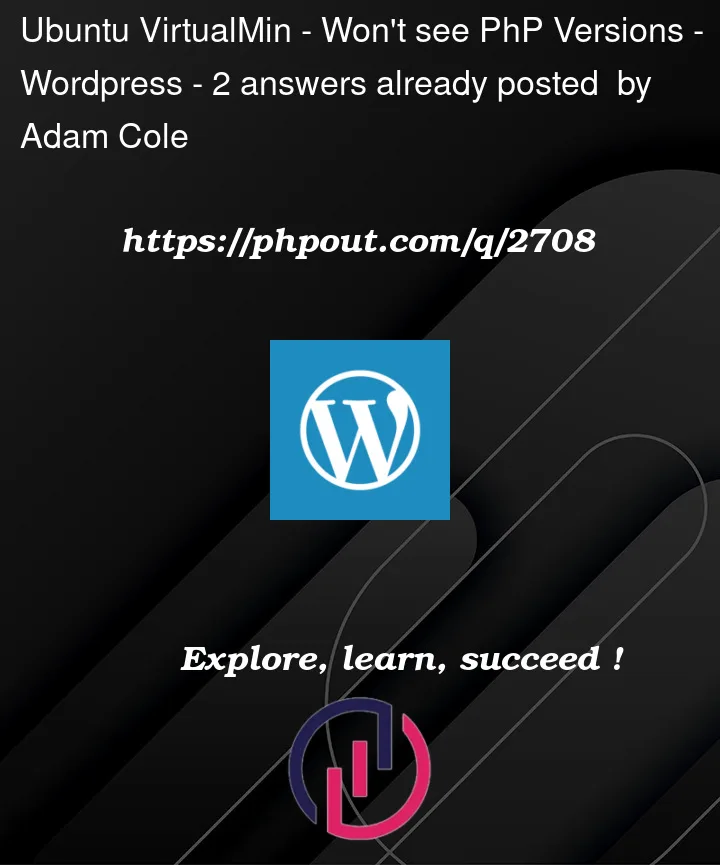


2
Answers
You can try with below command :
For more details you can refer below link as well :
https://hackthestuff.com/article/how-to-change-php-version-from-command-line-in-ubuntu
The right way of changing PHP version for the given virtual server in Virtualmin is done using
Server Configuration ⇾ PHP Optionspage.Using
update-alternativescommand will change default PHP (CLI) version system-wide. It won’t be applied to virtual-servers.You may find our Virtualmin Community forum helpful.