I use WooCommerce with WordPress and I would like to update a custom field for the purchase of a single product at the time of payment validation with the display of the thank you page.
I started from this code but it does not work for the moment.
add_action( 'woocommerce_thankyou', 'checkout_update_user_meta' );
function checkout_update_user_meta( $order_id ) {
$order = new WC_Order( '$order_id' );
$user_id = $order->get_user_id();
$items = $order->get_items();
foreach ( $items as $item ) {
$product_id = $item['product_id'];
if ( $product_id == '777' ) {
update_user_meta( $user_id, 'masterclass-1', 'ok' );
}
}
}

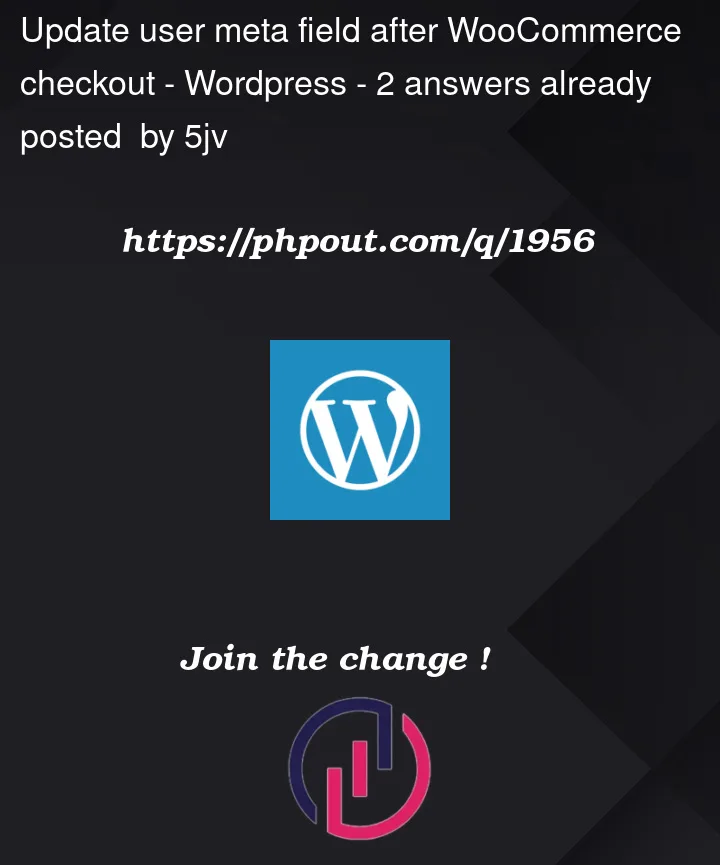


2
Answers
The issue with your code was that you wrapped the
$order_idin single quotes. This line$order = new WC_Order( $order_id );can also be replaced as$order = wc_get_order( $order_id );I just modified your code to Update user meta field after woocommerce checkout according to your need. Please check my changes and hope it will work 👍