I’m trying to find a solution for this for weeks and I’m finding answers all
over the internet but I do not know where and how to add this very short script.
I want to have plain text paste enabled on my frontend wordpress tinymce.
So people say use this
tinymce.init({
plugins: "paste",
paste_as_text: true
});
But I don’t know where to put this script in.
The class-wp-editor.php does not have any tinymce.init config that I can find.
Would be great if I can solve this.
Thanks

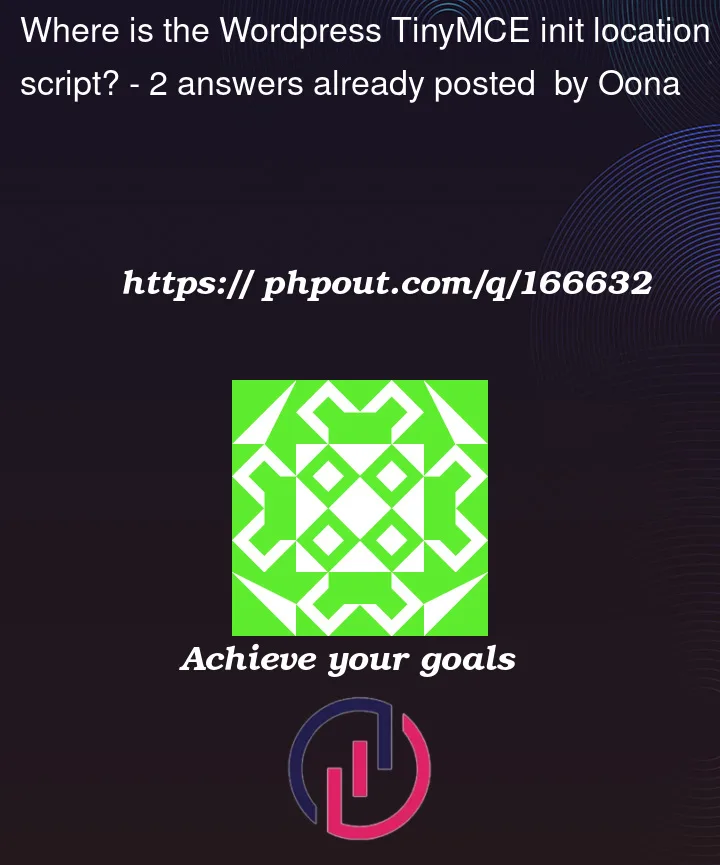


2
Answers
Thank you for your respond.
Still I don't know how where to add this. Do I need to add this to my function.php or a new .php file. If so how can I make tinymce see this file?
This is the script I use to display the tinymce at the frontend. With searching over the internet I added the 'paste as text' => true in, but this does not help as the editor still paste in styled format. Did I do this correct, if not, how to enable 'paste as text'?
I would use
wp_editor()
with a shortcode.
tinymceis part of settings.