so I built a site on https://anthonymeszaros.com/philj/ and them manually moved the files and database to a new folder to work in https://anthonymeszaros.com/test3/. I changed the general links in the database.
for https://anthonymeszaros.com/test3/ hover over any menu links you’ll see it’s /test3/ as it should be but when you click it it redirects to /philj/ for some strange reason.
Please help!

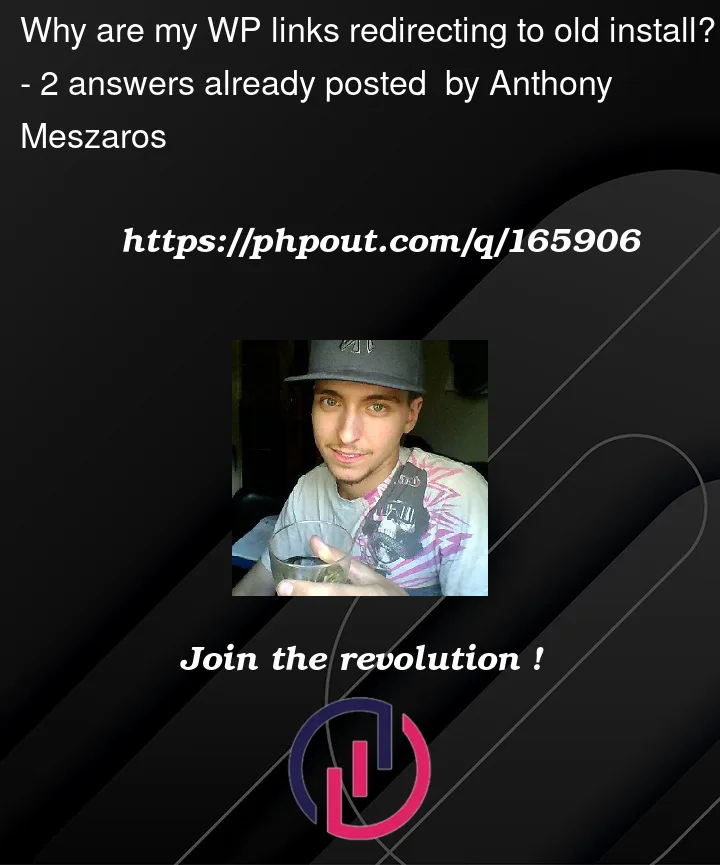


2
Answers
You should do the following.
Update your
wp-config.phpfile with these values.Also update your wp-options table in database. Search for
option_name&homeand update your site URL there.You can read about the step by step proces here : https://help.dreamhost.com/hc/en-us/articles/214580498-How-do-I-change-the-WordPress-Site-URL-
Once you do that, go to
wp-admin/options-permalink.phppage and just hit save changes couple of time without any changes.Please check your .htaccess file, may be there write static url, or you have used any cache plugin you should clear all cache. also you should check wp-config.php file if you have added static directory.