Jus tried to log in to my web admin and got this error:
Fatal error: Cannot redeclare oceanwp_webfonts_enqueue() (previously declared in /home/customer/www/ozdistributorsusa.com/public_html/wp-content/plugins/ocean-extra/includes/compatibility/ocean.php:94) in /home/customer/www/ozdistributorsusa.com/public_html/wp-content/themes/oceanwp/inc/customizer/controls/typography/webfonts.php on line 128
I can’t get acces to the actual site either, any suggestions?

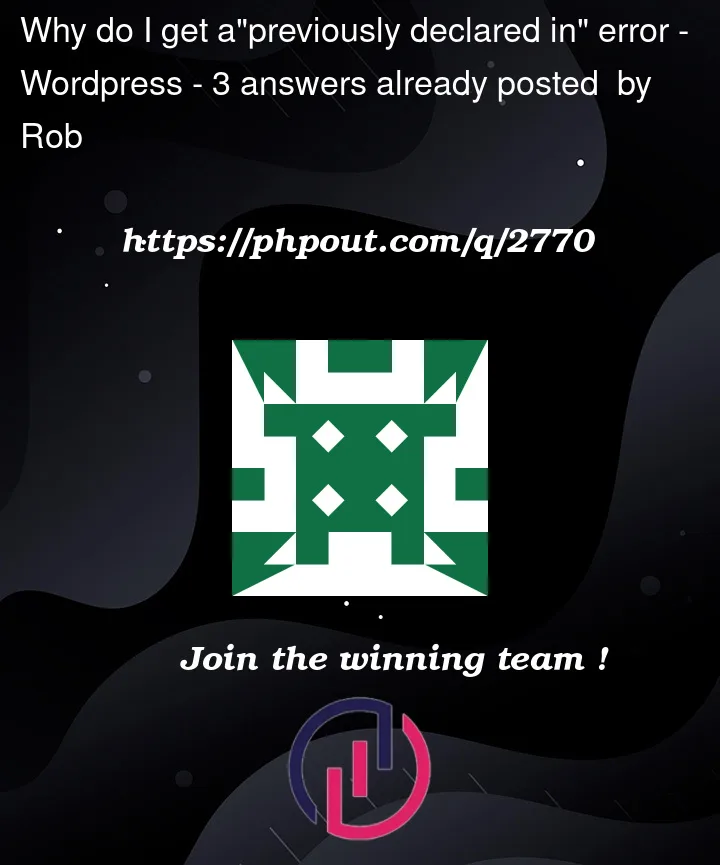


3
Answers
oceanwp_webfonts_enqueue() function declare more than one. this function may be used in loop.
To fix it I manually commented the following functions in
/wp-content/plugins/ocean-extra/includes/compatibility/ocean.php:It was a "bad" update, which is now already fixed in 2.0.4 (https://wordpress.org/plugins/ocean-extra/#developers)
After commenting you can update that plugin via the panel or alternatively you can manually update it by removing the folder
/wp-content/plugins/ocean-extra/and uploading again the plugin.I had the same problem, I got access by changing the theme via in the Database (VIA PHPmyAdmin) for one of the ones that comes by default (like twentytwenty).
I installed a new theme but the whole thing seems unstable still. If nothing better comes up I’m starting a fresh install.