I have installed TinyMCE cloud on my WordPress front-end comments. Now, I use it on WordPress and when I submit new post or edit existing post I lose formats I added before submit.
Please check the images:
Screenshot 1:
Writing content, each block of text added between <p></p>.
Screenshot 2:
When submit the form the content and all text combined inside one <p></p> and the normal <p> replaced with <br>
Screenshot 3:
When editing the post the content also combined as 1 paragraph and ignoring all formats I added.
Can you please let me know how to resolve that?
Thank you




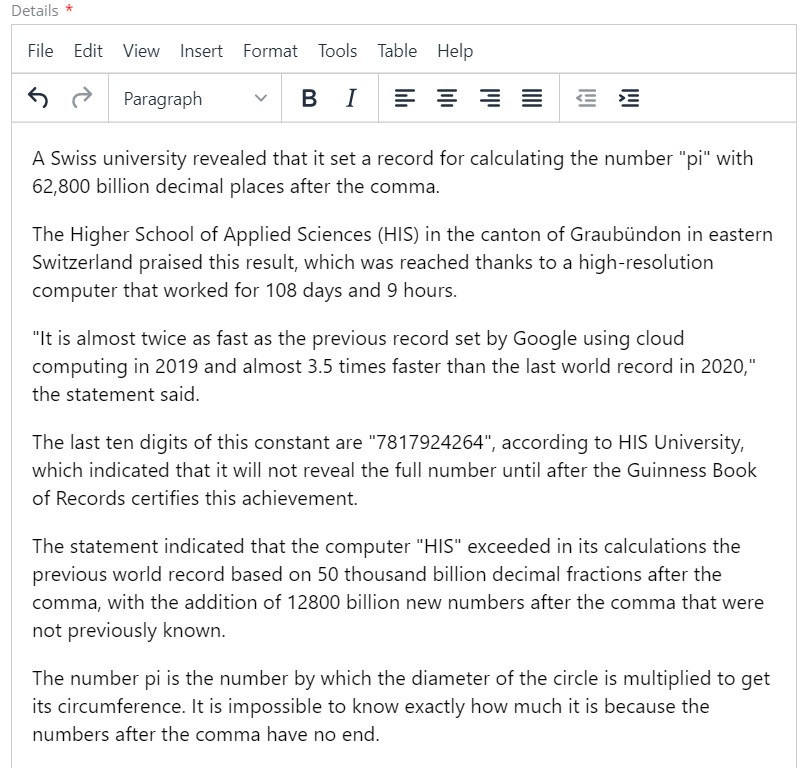
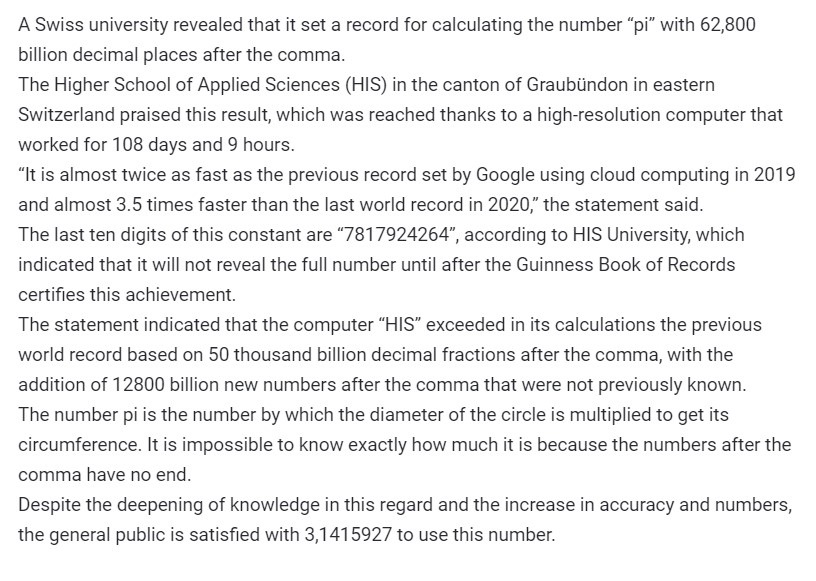
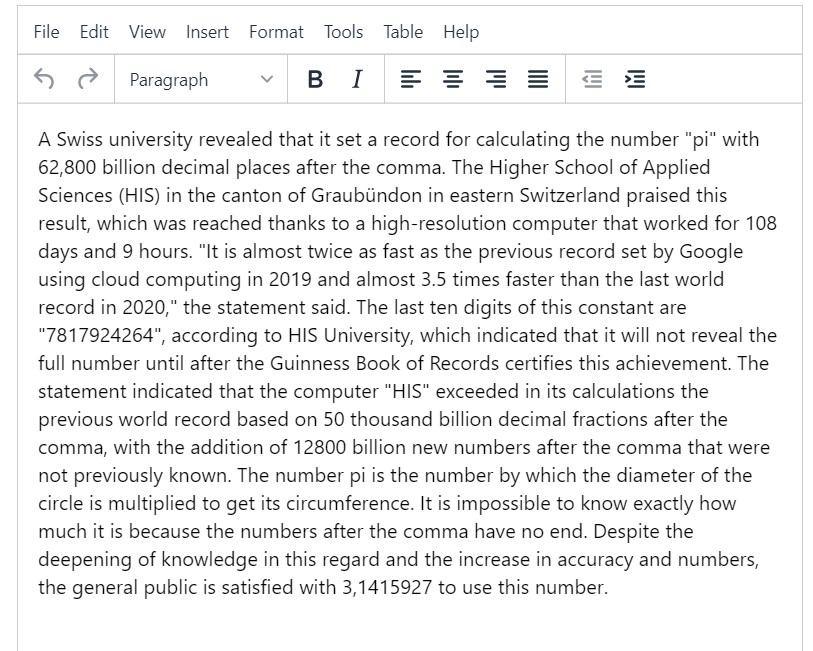
2
Answers
I figured it our, the issue was due to these functions:
When disabled, the TinyMCE worked as normal.
One solution is, if you’re copying in content, is to switch on the TinyMCE power paste plugin. This can help control what HTML is going into your textarea.
It looks like this could be an issue with the power paste plugin if you already have it running. the Power Paste plugin might be applying merge formats. The option merges identical text format elements. The goal is to reduce the number of HTML elements in text. The plugin may be merging the paragraphs together when the document is published.
Something to help diagnose what’s going on here is to turn on the Tiny Code plugin. This is one of the
Open Source plugins. You can add it to your toolbar to open a dialog and see exactly what is happening
with the HTML: