i heve calucalot problem with jquery.
Custom Wpform Checkbox Field returning NaN.
HTML
<div class="wpforms-payment-total">
$ 85
</div>
<input type="checkbox" name="myBox2" size="12" />
With Two Coat + 15%
<b><span id="totalfinal"></span> </b>
JS
jQuery(document).ready(function() {
var Valuee = $('.wpforms-payment-total');
jQuery('input[name="myBox2"]').on('click', function() {
if (jQuery(this).is(':checked')) {
var finalprice = parseInt($('.wpforms-payment-total').text()) * 1.15;
jQuery('#totalfinal').text(finalprice.toFixed(2));
} else {
var finalprice = parseInt($('.wpforms-payment-total').text());
jQuery('#totalfinal').text(finalprice.toFixed(2));
}
});
});

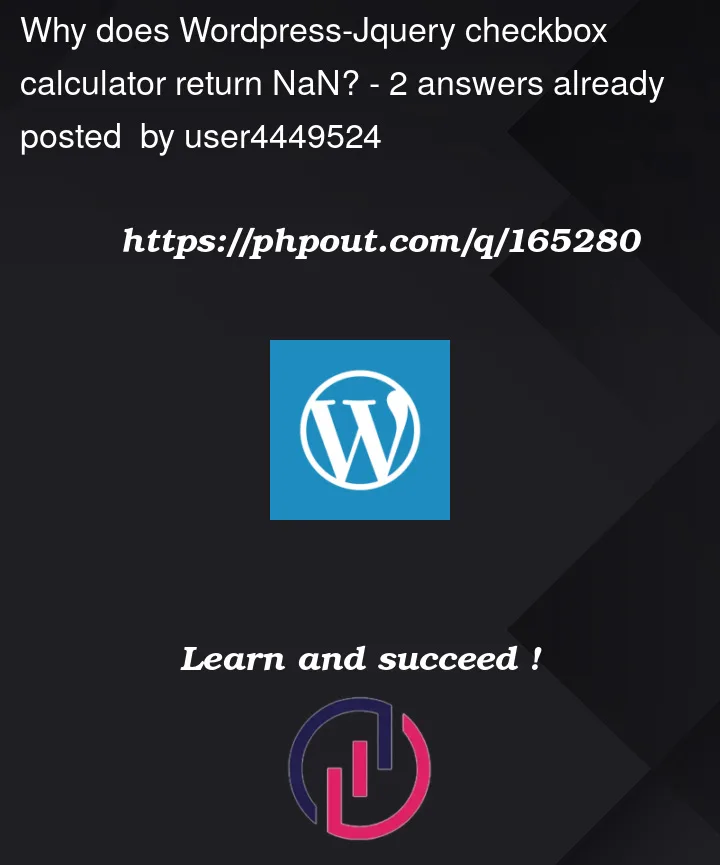


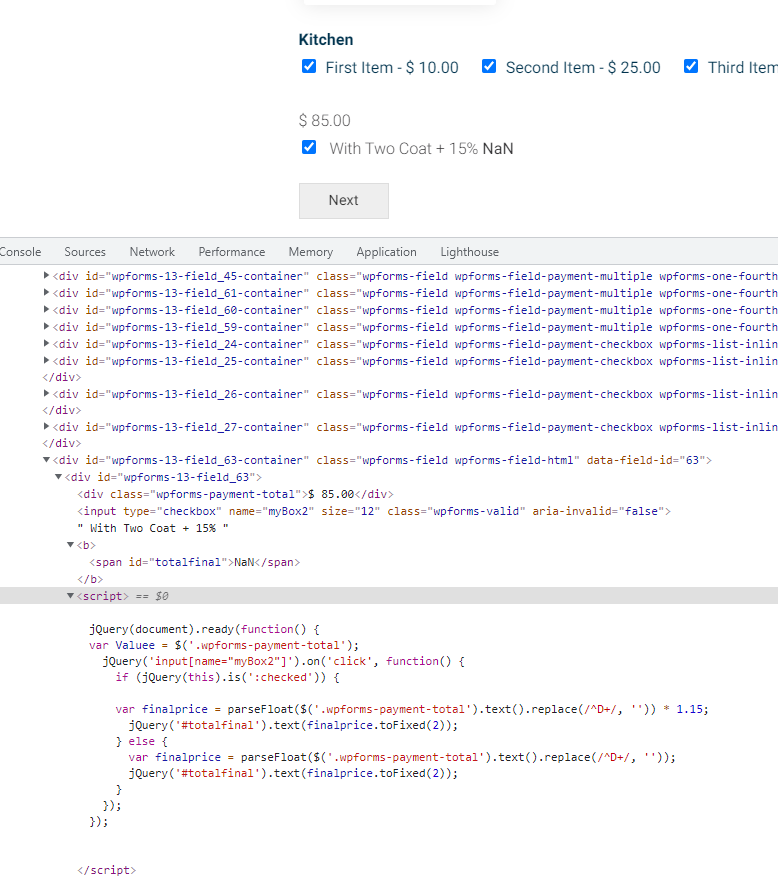
2
Answers
You can not parse any String to a number, you can either split your total amount in a prefix and a number oder you have to remove anything but the number from the string.
As I think storing the number in its own Tag makes more sense, here is a working snipet that does that.
Here is another methode, using data attributes to make it more versityle, maybe that is something you might want to learn about when dealing with jQuery:
You must first remove all non-digits character from price then use that,
Notice that for
checkboxit is better to usechangeevent