On 1 computer, my WP menu looks like this:
On another computer with the same browser (Chrome), it looks fine:
I have already deactivated all browser add-ons on the browser where it gets messed up, but it wouldn’t help.
How could I investigate what causes this mess?
Thank you!
Edit:
- In a new incognito tab, the problem is not present.
- I have tried application->clear application data (including third party cookies) as suggested, but it didn’t help.




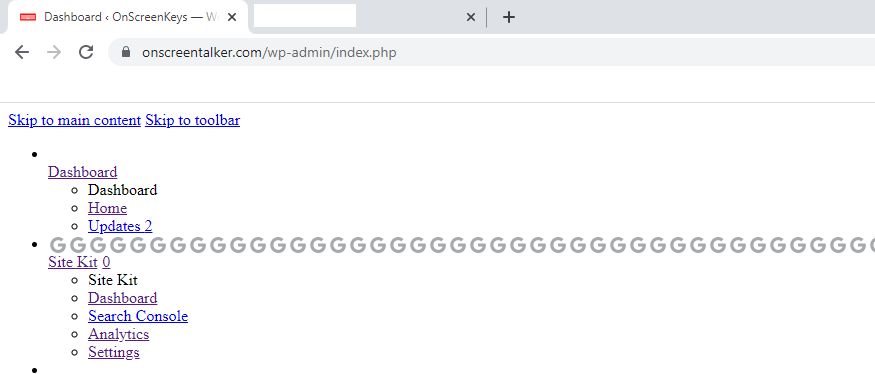
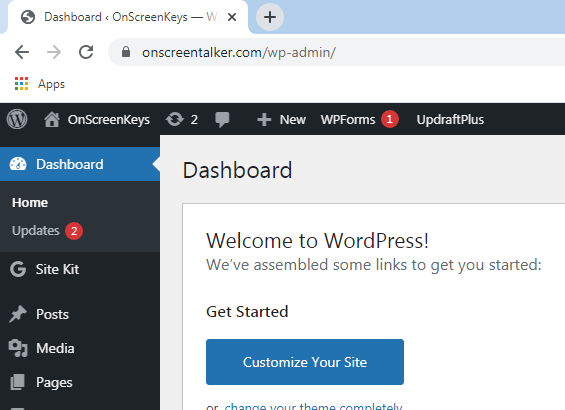
2
Answers
I have first @VickyP 's suggestion. It still didn't work. Then I disabled AdBlock, and it worked. I am not sure if it was a combination of VickyP's suggestion and diasabling AdBlock on this site, but it works now.
I had same issue. Try to clear cache from inspect element > application > clear site data.