I’m using the template "Twentyseventeen" and created a child theme of it.
Now I added the_custom_logo(); to header.php and the custom-logo link is rendered,
but without the img src. So I have a blank space. I searched now for hours and can’t find the reason. Even if I switch back to orignal Twentyseventeen theme the img src was missing. Well I’m not very famiiar to wordpress and if anybody could help me to fix this? Thank you
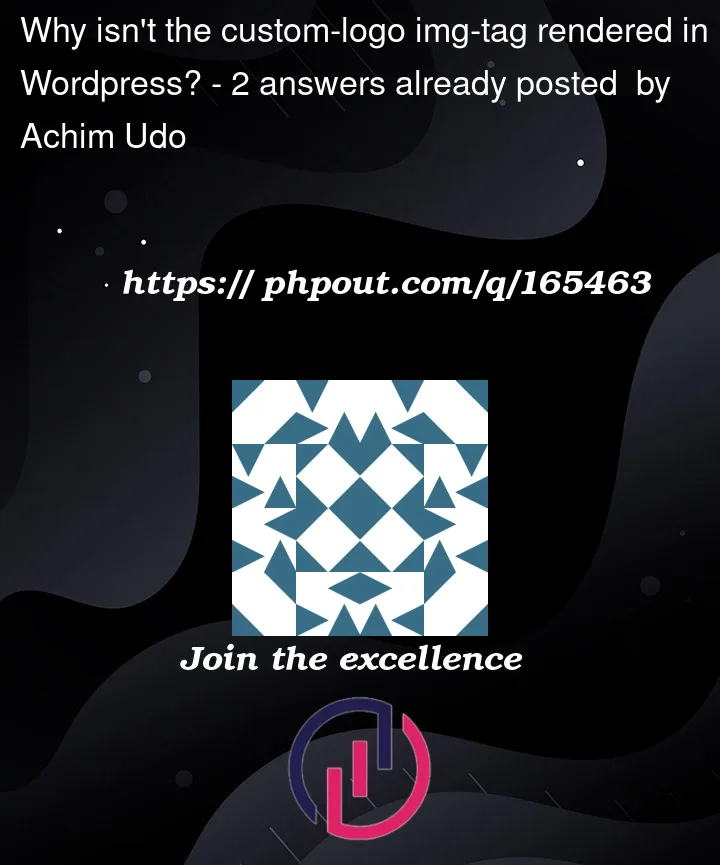



2
Answers
Hi 🙂 try to add
<img>like thisIn my theme I use This:
I hope that it help you 🙂
Possibly you don’t have custom logo set in the backend or it needs a reset.
and reset it.
If you don’t see any option to set custom logo there, your theme doesn’t support custom logo option. In this case
the_custom_logo()or related functions will not work. Read this guide to add support for custom logo and then using the URL or printing the logo with markup.