If I place a custom HTML block in the header and place my code in, the button appears but the functionality of the button doesn’t work. If I place the custom HTML in a block anywhere else on the page, it functions perfectly fine. Only when I place it in the header does it break.
Normally it wouldn’t be an issue and I would place it somewhere on the page, but the client wants it in the Header.
Here is a link to the website: https://canastaging.wpengine.com/
Here is my code:
<!-- Booking Button-->
<button id="bookingBtn" class="book-button">
Book Now
</button>
<!-- Booking Modal-->
<div id="bookingModal" class="modal" style="display: none;" role="dialog" aria-labelledby="modal-title" aria-hidden="true">
<div class="modal-content" tabindex="0">
<h2 id="modal-title" class="modal-title">
Come Stay with Us!
</h2>
<span class="close" aria-label="Close" role="button" tabindex="0">
×
</span>
<!-- Booking Form-->
<div class="form-group">
<label for="checkin-date">
Check-in Date:
</label>
<input type="date" id="checkin-date">
</div>
<div class="form-group">
<label for="checkout-date">
Check-out Date:
</label>
<input type="date" id="checkout-date">
</div>
<div class="form-group">
<label for="guests">
Number of Guests:
</label>
<input type="number" id="guests" min="1">
</div>
<div class="form-group">
<label for="rooms">
Number of Rooms:
</label>
<input type="number" id="rooms" min="1">
</div>
<button class="submit-button" onclick="redirectToBooking()">
Check Avalibility
</button>
</div>
</div>
<script>
var modal = document.getElementById("bookingModal");
var btn = document.getElementById("bookingBtn");
var span = document.getElementsByClassName("close")[0];
btn.onclick = function () {
modal.style.display = "block";
};
span.onclick = function () {
modal.style.display = "none";
};
window.onclick = function (event) {
if (event.target == modal) {
modal.style.display = "none";
}
};
function redirectToBooking() {
var checkinDate = document.getElementById("checkin-date").value;
var checkoutDate = document.getElementById("checkout-date").value;
var guests = document.getElementById("guests").value;
var rooms = document.getElementById("rooms").value;
var redirectUrl =
"https://www.hilton.com/en/book/reservation/rooms/?
ctyhocn=ROCUSUP&" +
"arrivalDate=" +
checkinDate +
"&departureDate=" +
checkoutDate +
"&room" +
rooms +
"NumAdults=" +
guests;
window.location.href = redirectUrl;
}
var focusableEls = modal.querySelectorAll(
'button, [href], input, select, textarea,
[tabindex]:not([tabindex="-1"])'
);
var firstFocusableEl = focusableEls[0];
var lastFocusableEl = focusableEls[focusableEls.length - 1];
modal.addEventListener("keydown", function (e) {
if (e.key === "Tab" || e.keyCode === 9) {
if (e.shiftKey) {
if (document.activeElement ===
firstFocusableEl) {
lastFocusableEl.focus();
e.preventDefault();
}
} else {
if (document.activeElement === lastFocusableEl) {
firstFocusableEl.focus();
e.preventDefault();
}
}
}
});
</script>
<style>
.modal {
position: fixed;
top: 50%;
left: 50%;
transform: translate(-50%, -50%);
z-index: 1000;
background-color: rgba(0, 0, 0, 0.6);
width: 100%;
height: 100%;
}
.modal-content {
position: relative; /* Set this to make sure modal content is
relative inside modal */
background-color: #ffffff;
padding: 30px;
border-radius: 15px;
max-width: 500px;
width: 90%;
box-shadow: 0px 8px 20px rgba(0, 0, 0, 0.25);
margin: 0 auto; /* This will help in horizontal centering */
}
.modal-title {
font-size: 24px;
margin-bottom: 25px;
color: #333;
}
.form-group {
margin-bottom: 20px;
display: flex;
flex-direction: column;
}
.form-group label {
margin-bottom: 8px;
color: #555;
}
.form-group input {
padding: 10px;
border-radius: 5px;
border: 1px solid #ddd;
}
/* Booking Button */
.book-button {
color: #FFF9EB;
border: 2px solid;
padding: 12px 40px;
font-family: "frieghttext-pro-bold";
cursor: pointer;
font-size: 16px;
box-shadow: 0px 8px 15px rgba(0, 0, 0, 0.1);
}
.book-button:hover {
background-color: #555;
}
/* The Close Button */
.close {
color: #aaa;
position: absolute;
top: 15px;
right: 15px;
font-size: 30px;
cursor: pointer;
}
.close:hover {
color: #333;
}
/* Submit Button */
.submit-button {
color: #20433D;
border: 1px solid;
padding: 12px 10px;
cursor: pointer;
font-size: 16px;
box-shadow: 0px 8px 15px rgba(0, 0, 0, 0.1);
}
.submit-button:hover {
background-color: #555;
}
/* Mobile Responsiveness */
@media (max-width: 768px) {
.modal-content {
padding: 20px;
}
.modal-title {
font-size: 20px;
}
.book-button,
.submit-button {
padding: 10px 20px;
}
}
</style>
I’ve tried applying inline styling and using !important tags to force the styling. I’m wondering if there is some JS that is overriding my JS functionality. I can’t trace it as the console doesn’t give me any direct errors when interacting with the button.

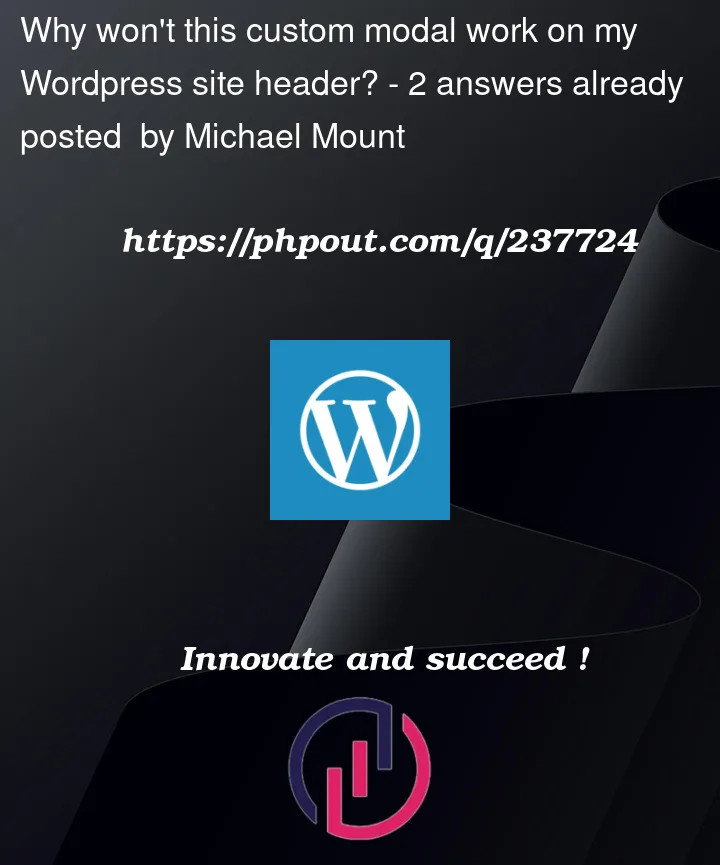


2
Answers
I believe I found the best solution for this problem, incase anyone runs into it on there own sites.
I saw that wordpress has an auto-formatting feature for its code. So when it runs a build it will fill in gaps of HTML with br and p tags. Ultimately breaking code.
My solution was to use a third party plugin called, "Raw HTLM Snippets". It will take a given HTML code and create snippet codes that you can place in Short Code Blocks on your site.
This worked for me but I also found that you can go to your functions.php file and add this line of code
This should turn off the auto-formatting function. Be warned it could mess with plugins that where built with the Wordpress formatting in mind.
The problem is probably because of the
btnelement where the onclick function gets overwriten, you can check that by typing this in the console:Where ‘btn’ is your variable name.
Try to change the variable name to something else in case the variable is used somewhere else.
Otherwise try to call the onclick function inline directly inside the html tag :