After Deleting Transients. Cleaning autoload Options. Setting log_days in my.cnf to 1, an many more tricks… My wp-options says its size is 50GB… however when I backup the file is 24MB.
I’m clearly missing something that is causing me huge binlog files and space problems on the server.
It as bitnami WordPress installation on a Lightsail server
Any clues will be appreciated
Thanks

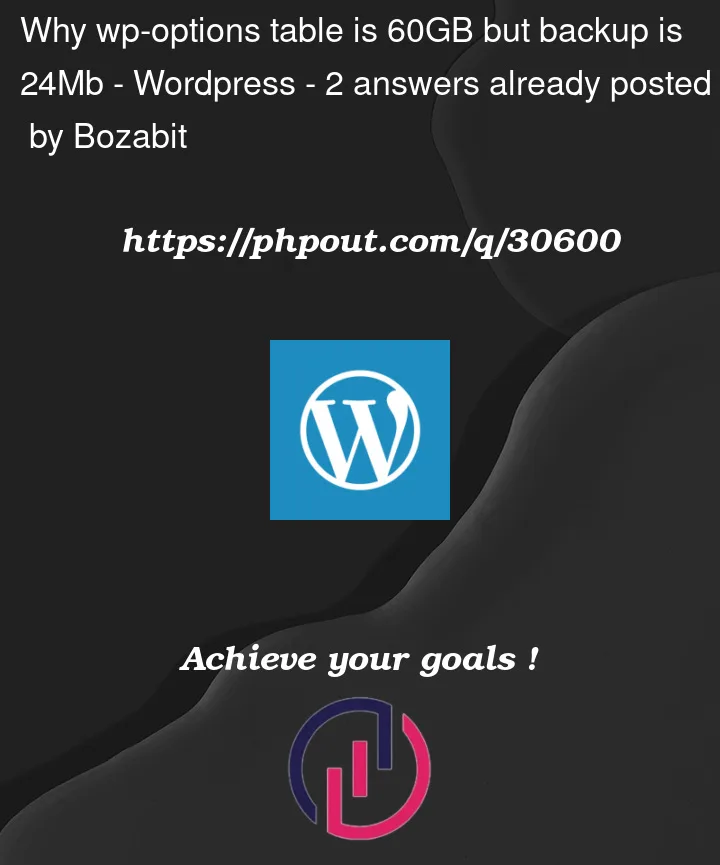


2
Answers
Summary of the comment thread above:
A combination of using
OPTIMIZE TABLEto defragment the InnoDB tables after deleting lots of data, andPURGE BINARY LOGSto prune the accumulated binary logs helped to reduce the storage usage.With MySQL8, they have turned on binary logging by default and the default purge (expiry/deletion) of binary logs is set to 30days.
Once you are in your SSH and in mysql, you can use the below commands
To show binary logs
To Purge binary logs manually until some point
Change automatic default purge expiry from 30days (deafault) to 3days
The above value is in seconds, i.e. 3 days in seconds = (60 seconds x 60 minutes x 24 hours x 3 days)