My wordpress site looks fine locally and when I deploy it on the GCP server, the home page is working fine but all other pages are giving 404 error. I tried shifting permalinks and updating the htaccess file. But the issue did not resolve. By using index.php in a custom url site is working but still form links are broken.
Can anyone please help me to resolve the issue.
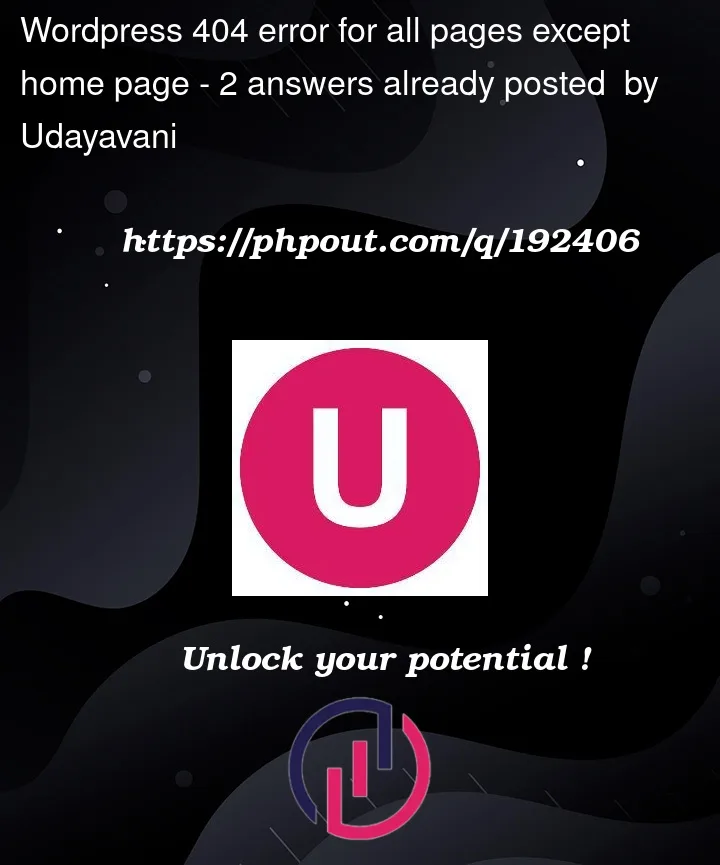



2
Answers
What webserver are you using? For example if it’s Apache, Add
RewriteEngine Onto your httpd.conf.WordPress 404 errors usually occur when you have removed certain pages from your website and haven’t redirected them to your live pages. Sometimes, these errors may also occur when you have changed a URL of a specific page.
Can you check and verify the points below :
with GCP/ In wordpress admin panel goto settings→permalinks and
verify the desired structure is selected or not.
have been set to 755.
themes.
long term solution.
error. Can you check this doc and SO link for more information on file permissions